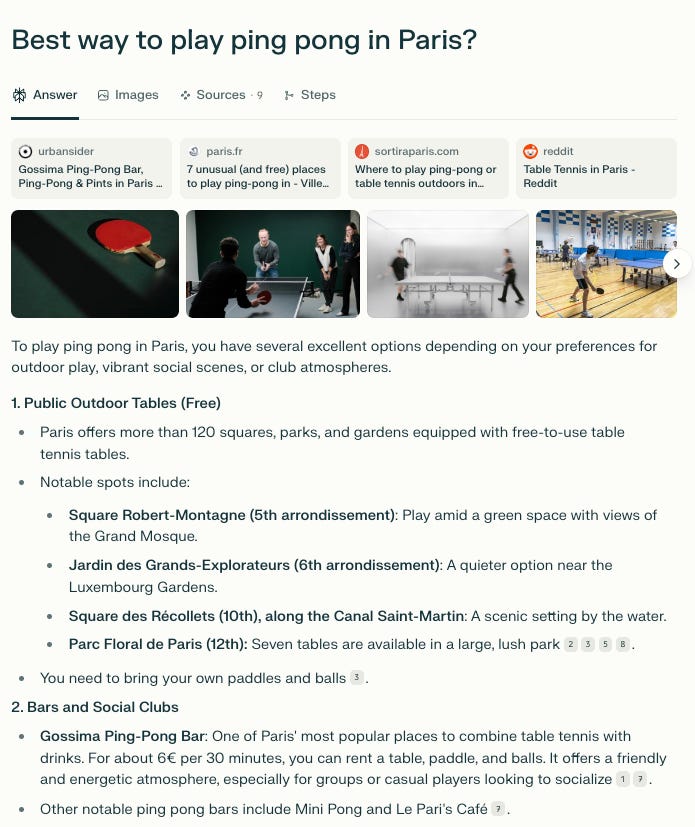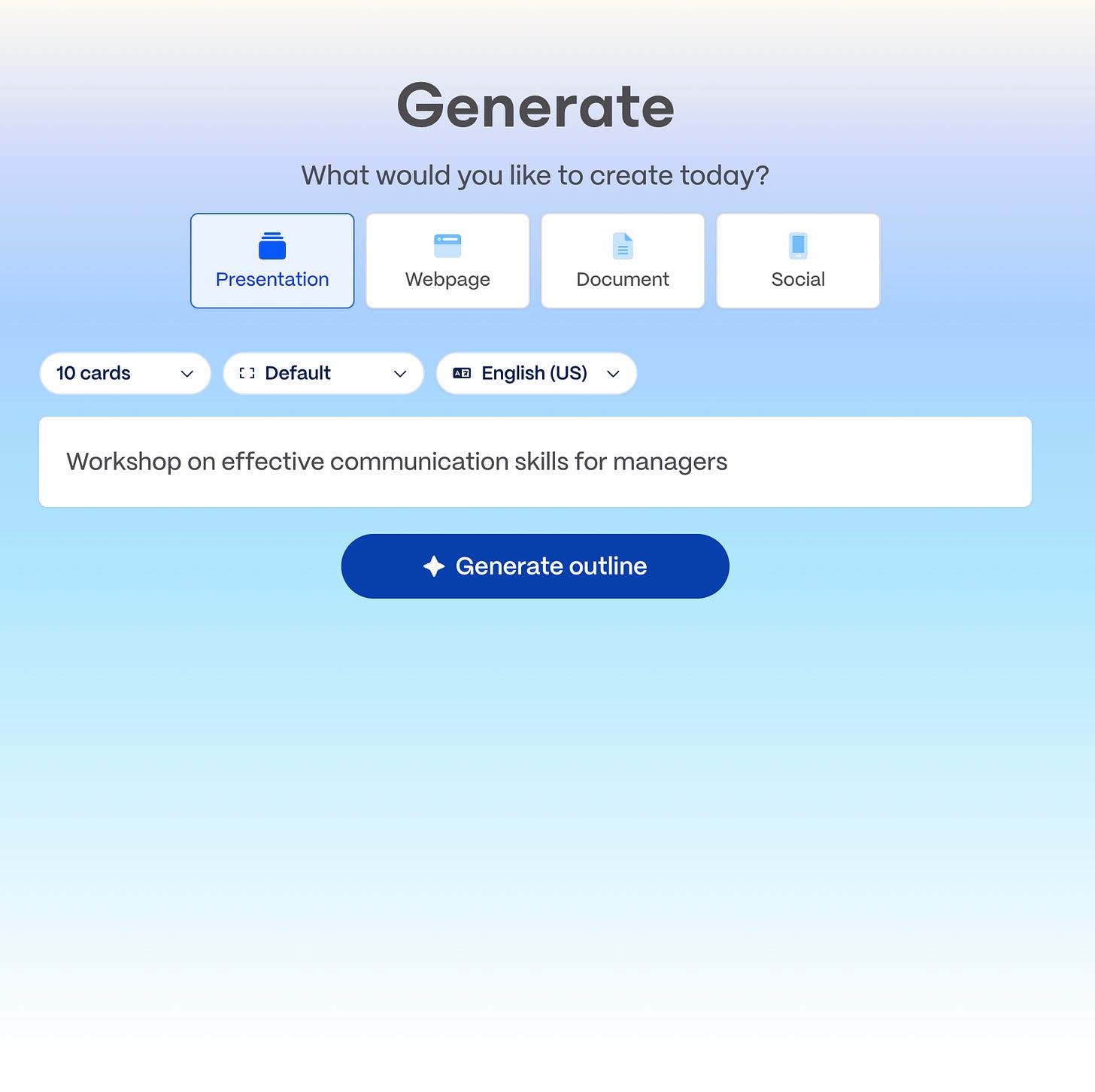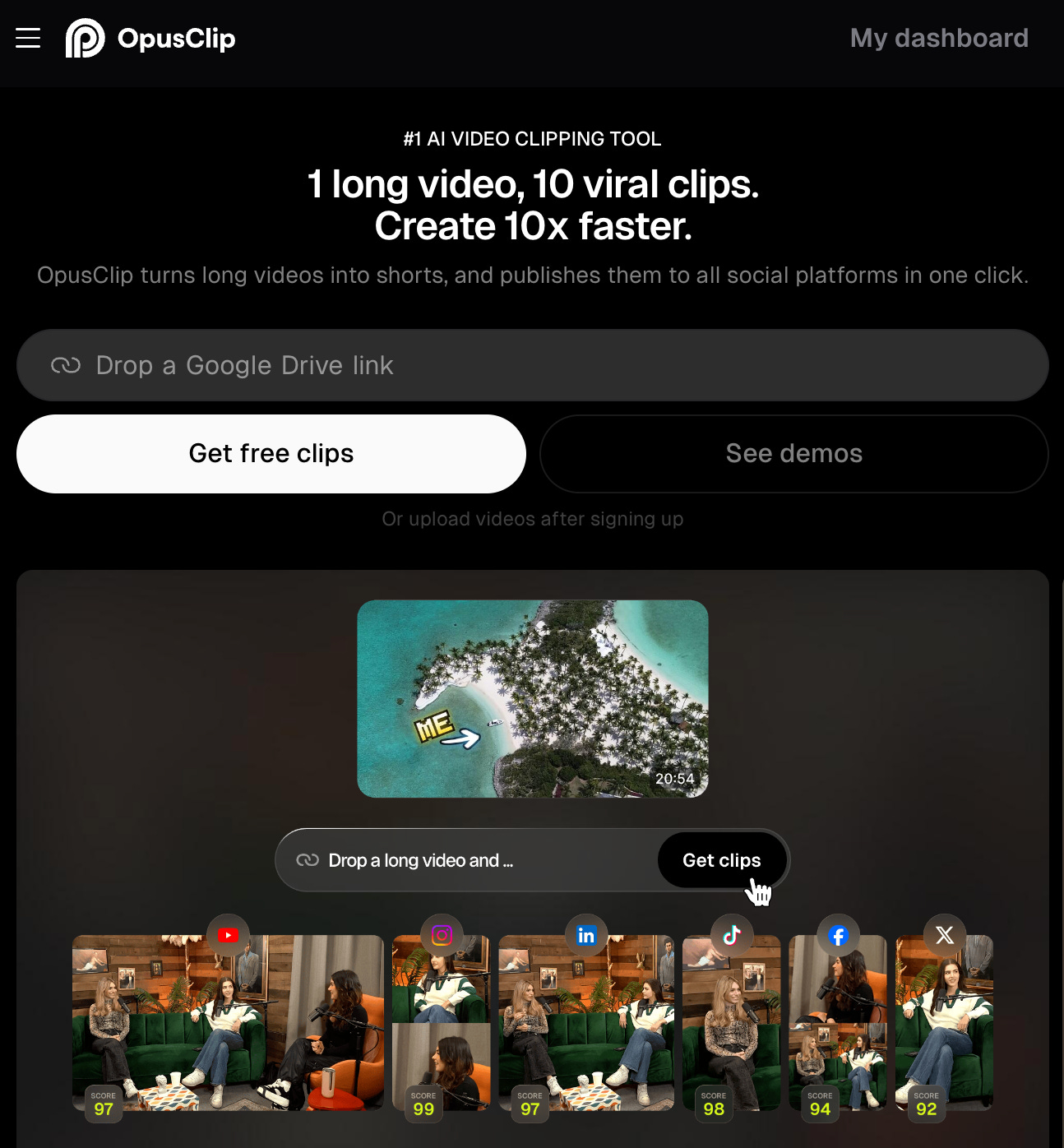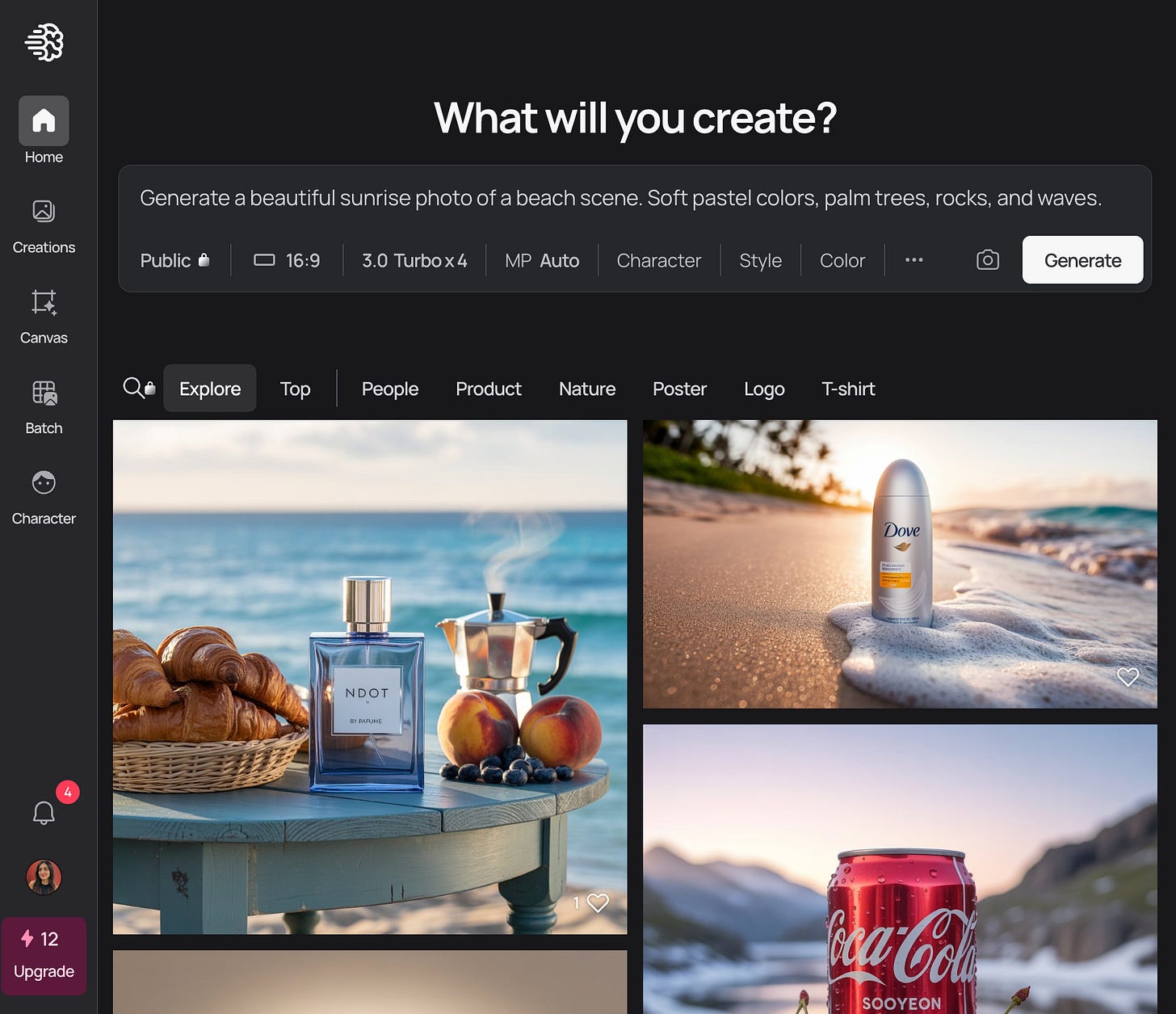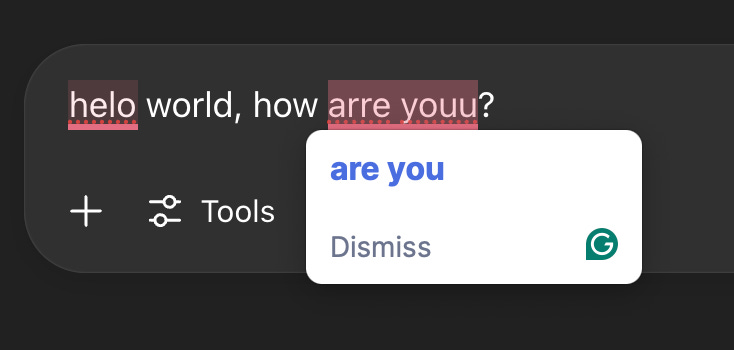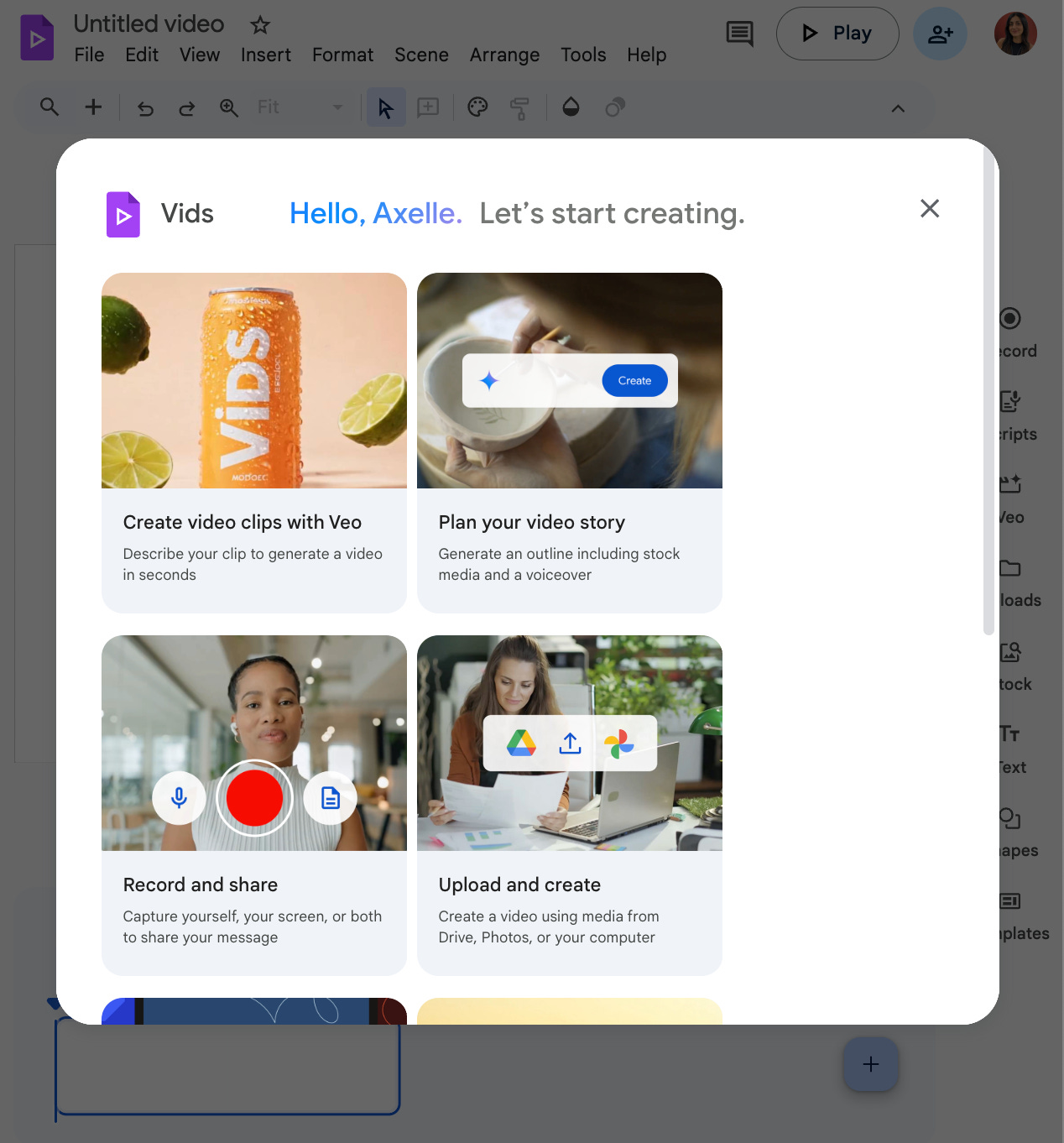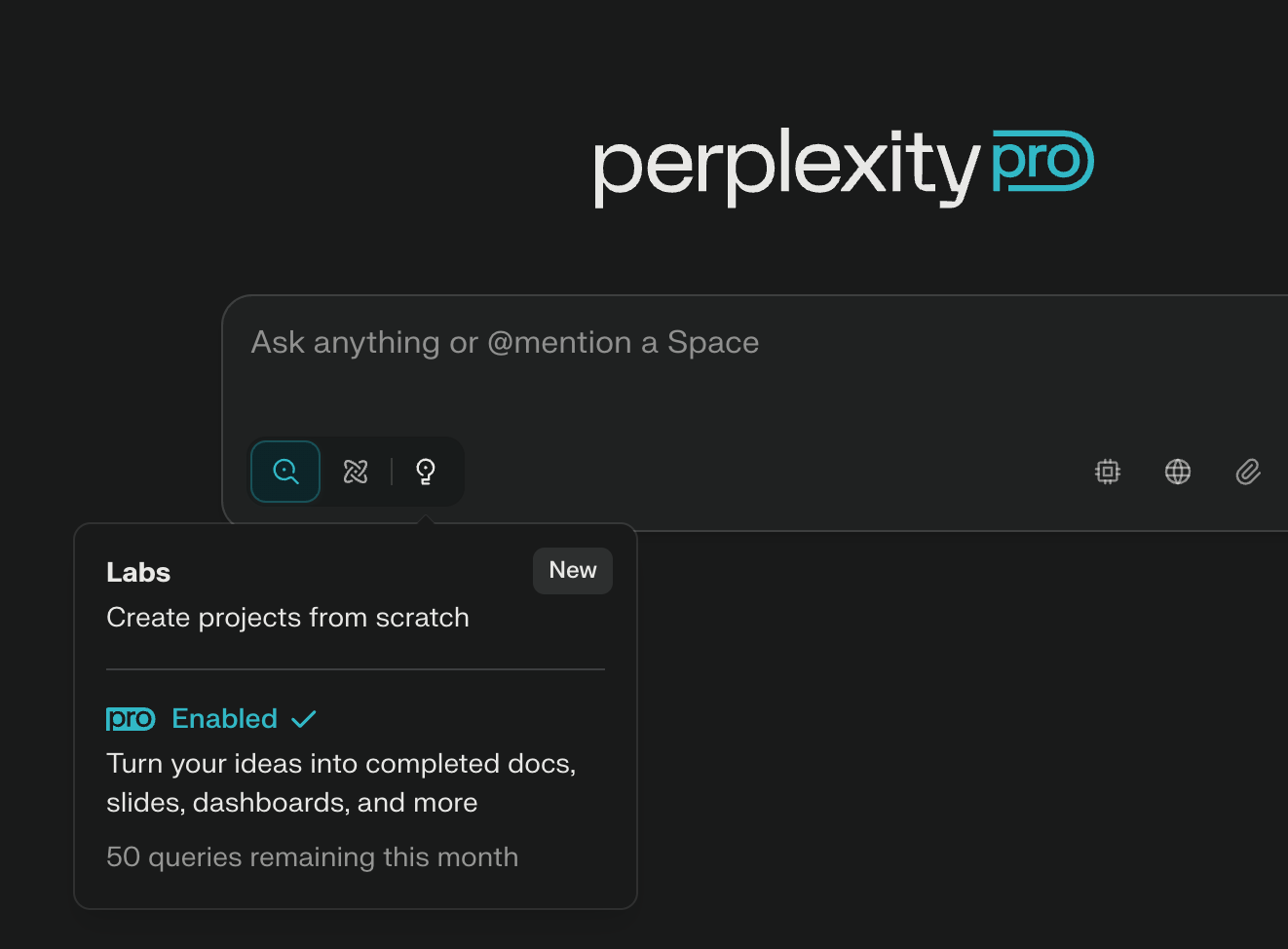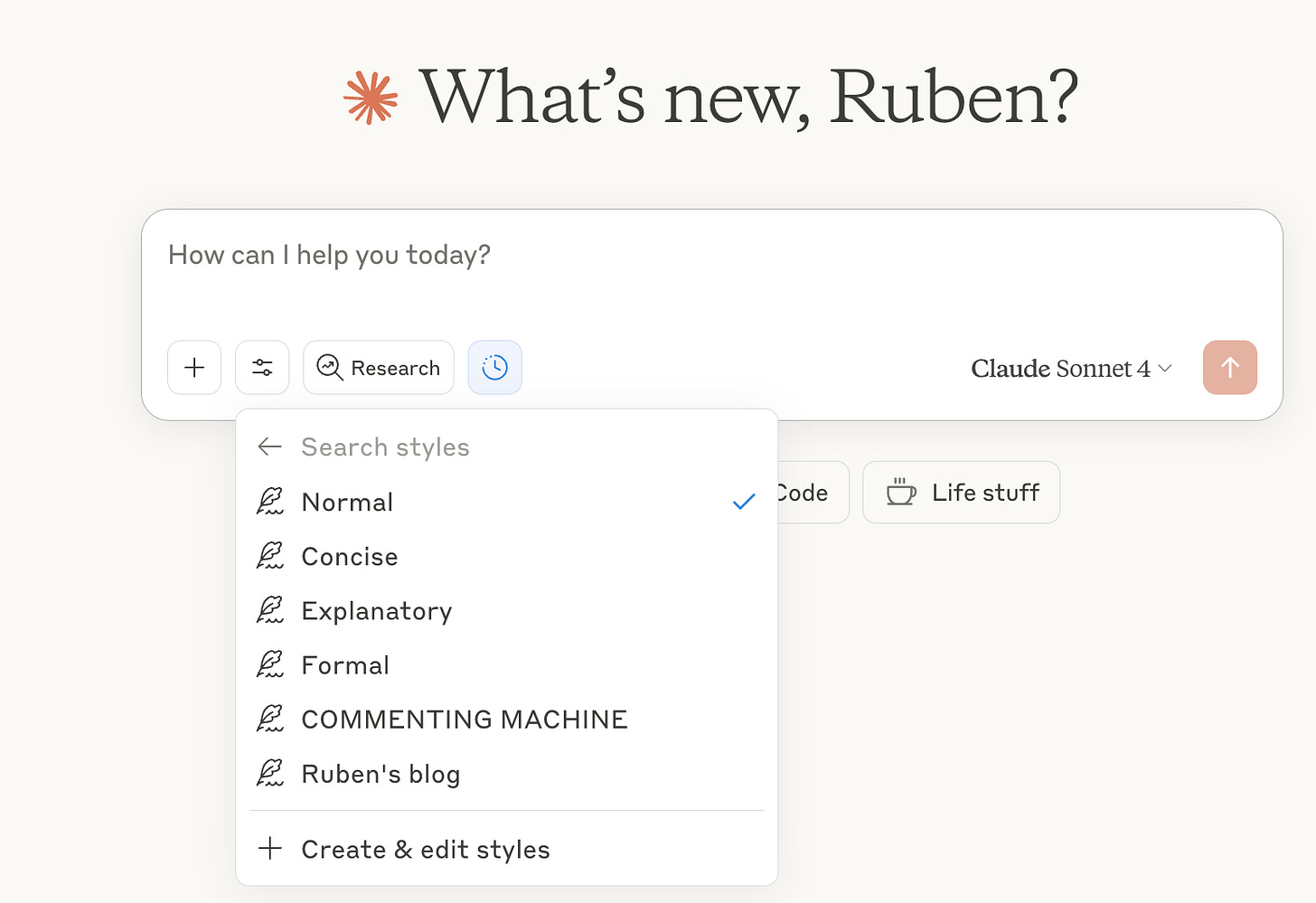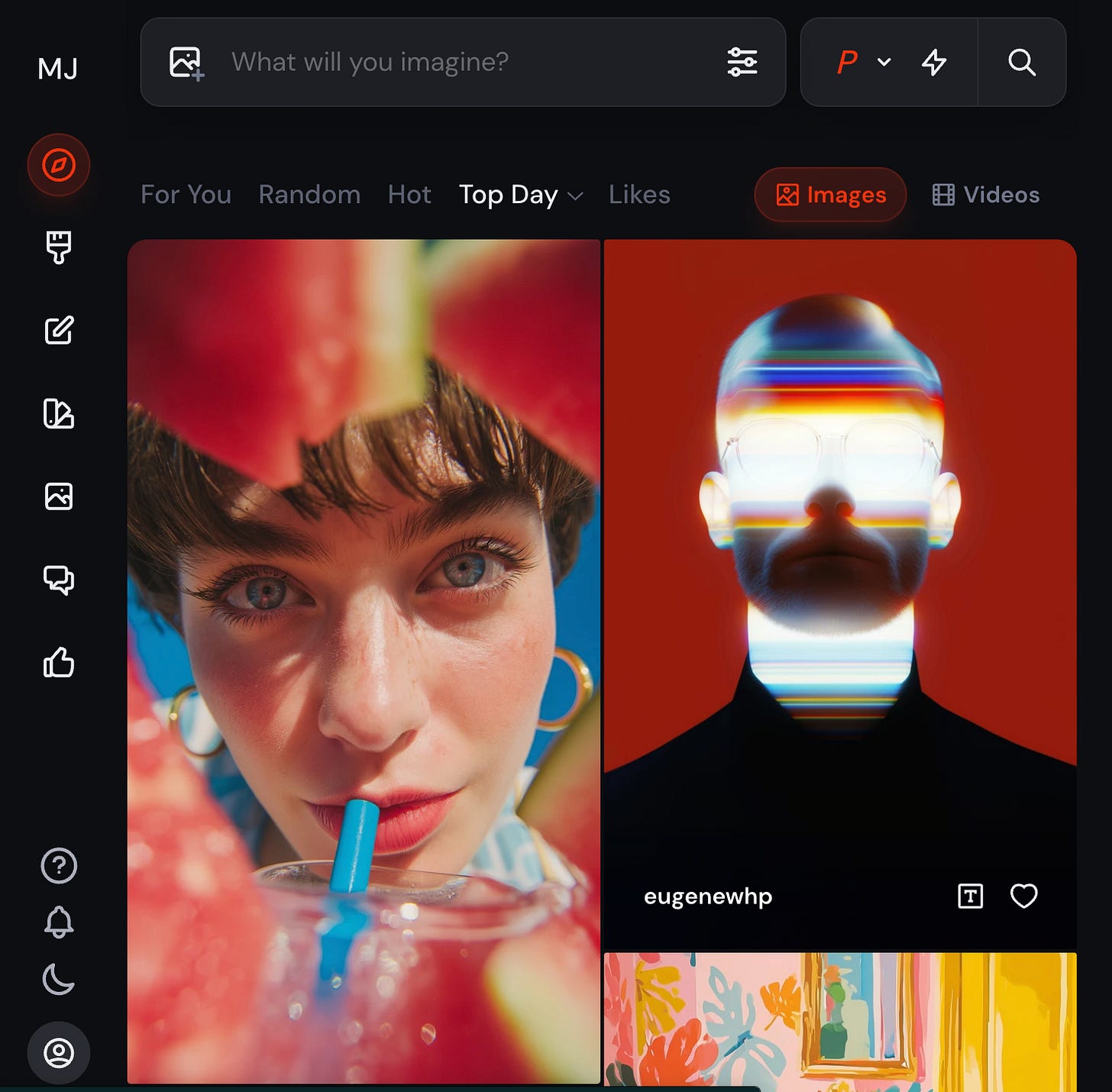How much should you spend on AI? August 2025 benchmark.
I cover three budgets.
Minimum: $20 per month.
Optimal: $200 per month.
Maximal: $2,000 per month.
Let’s dive in:
If I had $20 to spend on AI…
This is the minimum budget to start using AI.
$20/mo: ChatGPT.
This is what a $20 plan gets you vs. a free one:
✦ Access to every reasoning model.
→ This is the “o3” series. Their best model (until GPT-5).
→ Most users have only tried “gpt-4o”. Don’t be that guy.
→ Worth sharing: access to gpt-4.5, best at creative writing.
✦ Projects, Tasks, and custom GPTs.
→ Tasks are useless.
→ Projects are super useful.
→ GPTs are my favorites. I wrote this on how to make one.
✦ Access to ChatGPT Agent.
→ Useless (for now).
→ I think it will be the next best feature.
✦ Built-in image generation. Very nice!
✦ Deep Research to build entire reports.
→ Their best feature, by far. Still underused.
→ Get a 10-20 page report, with sources.
✦ Limited access to Sora. Only 5-second videos.
Why you shouldn’t go for the $200 plan?
ChatGPT Plus already covers 90% of use-cases.
The $200 plan gives you their best model “o3-pro” (but it’s too slow), more Sora videos (if you’re into videos, really), and more Deep Research (but you should pay for Perplexity instead).
$0/mo: the best free plan tools.
My favorite AI tools with a free plan.
Perplexity: Best AI to search.
It’s basically ChatGPT “googling’’ for you, very well.
Yes, ChatGPT does it well. But Perplexity does it better.
The free plan gives you access to:
✦ Unlimited basic searches.
✦ Deep research (3/day). Their best feature.
Gamma: Best AI for slides.
Go from idea to an entire deck.
The free plan gives you access to:
✦ Decks up to 10 cards (400 credits).
✦ Basic import and PPT/PDF export.
✦ AI image generation (Flux, Imagen, Luma).
✦ Website builder, carousel builder for socials.
Opus Clip: Best AI to edit videos.
Go from any video to 40+ short clips.
The free plan gives you access to:
✦ 60 credits per month (1 credit = 1 minute of video).
✦ Clip anything, from sports to podcasts to speeches.
✦ AI captions with emoji and keyword highlighter.
✦ Up to 1080p rendered clips.
Ideogram: Good AI for images.
It’s not the best. But you can generate 6x images with the free plan.
In par with ChatGPT image generation. But sometimes (much) better to get faithful text inside an image, like “Write [this] specifically”.
Grammarly: Best to fix your grammar.
It’s a simple Chrome extension to fix your English.
Note: they are extremely aggressive in pushing their paid product.
You can definitely live without it, but just know they’ll try to make you upgrade.
Google Veo-3: Best AI for videos.
By far the best video generator on the market.
There is a trick to get a few videos for free:
→ Go to Google Workspace.
→ Click on Google Vids.
→ Choose ‘Veo 3 (Preview)’.
→ Type your prompt.
→ Click on generate.
If I had $200 to spend on AI…
This is the optimal budget to be an AI power user.
$20/mo: ChatGPT.
As explained above. No need for the $200 plan.
$20/mo: Perplexity.
This plan gives you access to:
✦ Deep research on any topic (500/day).
✦ Perplexity Labs to create projects (50/month).
→ Incredible feature to turn ideas into reports.
→ It can also handle research, summaries, and simple reports for you.
✦ Ability to choose different models to search on.
→ You can use Grok 4 to search online.
→ You can also use Claude-4 Opus, or GPT-4.5 / o3.
→ Soon, it will support ChatGPT-5. I’ve seen a leak :)
✦ Attach files from Google Drive and Dropbox (50 files per space).
$20/mo: Claude.
Claude by Anthropic is the best AI at writing and coding.
This paid plan gives you access to:
✦ Claude Code directly in your terminal.
✦ Research (Deep research like ChatGPT).
✦ Unlimited Projects to organize chats and documents.
✦ Connects with Google Workspace, HubSpot, and Canva.
Note: I love Claude-4-Opus to write. You can teach it your style.
$30/mo: Midjourney.
Midjourney is the best AI for images, but it does not offer a free tier.
This plan gives you access to:
✦ Unlimited image generation.
✦ Video generation (3/month).
$59/mo: EasyGen.
EasyGen is an AI that generates LinkedIn posts.
I also made it, so it’s obviously the best. You can start a 30-day free trial this month.
This plan gives you access to:
✦ Unlimited draft to LinkedIn post in 3 clicks.
✦ Quote image generation based on your caption.
✦ Trending posts from your favorite creators and your own account.
$10/mo: Gamma.
This plan gives you access to:
✦ Unlimited decks up to 20 cards.
✦ Unlimited website builder and carousel for socials.
✦ Advanced AI image generation (GPT, Ideogram, Flux, Imagen, Luma).
PS: My favorite is Flux Ultra for realistic images.
$30/mo: Opus Clip.
This plan gives you access to:
✦ 3,600 credits per year (1 credit = 1 minute of video).
✦ Clip anything from any video.
✦ AI B-roll and AI captions.
✦ Social media scheduler.
$20/mo: AI trainings.
Like my newsletter :) ‘How to AI’.
It’s actually $16.67 per month (because it’s $200/year).
To join us, go to https://how-to-ai.guide/.
I have free resources for those who can’t afford a single penny on training: https://docs.google.com/document/d/1pWuMCBVQo1zKcgKltX_BZxAr31KgxmOlp3Vzvmc5Hxc/edit?tab=t.0
If I had $2,000 to spend on AI…
ChatGPT - $200/mo
→ to get unlimited access to Sora.
Perplexity Comet - $200/mo
→ it wants to replace Google Chrome, with AI agents.
Claude, Gamma, Opus Clip, EasyGen, Midjourney, AI trainings - $200
→ as explained above.
Synthesia - $50/mo
→ to go from a 2-minute video of me to having an AI clone.
Google AI Ultra - $250/mo
→ to get unlimited access to Veo-3, Whisk, and NotebookLM.
Intercom or Chatbase - $100 to $150/mo
→ to automate a customer support bot on my website.
Runway - $100/mo
→ to control videos (coupled with Veo-3).
Grand total: $1,200 per month.
Even if I max everything out, I still can’t spend $2,000.
Conclusion: don’t overspend. Spend for what you need.
So how come some people spend $10,000/mo in AI tools?
They are using API calls instead of monthly subscriptions.
Claude Code or Cursor for coding.
Midjourney fast hours (for unlimited generations).
Big automation workflows with LLMs APIs (like ChatGPT).
It’s cool & all. But I don’t think this fanciness is necessary (unless you code).
How much do I spend on AI tools?
I have been using AI every single day for the past 3 years.
So how much do I spend on AI tools every month, and for what?
I made a 10-minute breakdown of my entire AI bill + a list of the best AI, across 20 categories (like music or legal).
Let’s dive in: