How to train your own ChatGPT.
A step-by-step guide to Custom GPTs.
Custom GPTs should be the best thing of ChatGPT.
You give it a “pre-prompt” as instructions it must follow before the chat.
You give it knowledge it must know before the chat.
For example:
Custom instructions on how to write the best contracts.
A long PDF of “best written contract” from a trusted source.
Now as soon as you start a chat → perfect contracts, instantly.
You can duplicate your taste & experience in one “GPT” anyone can use (or you keep it private). You can even share them online, and get as much as 800,000+ users!

The opportunities are endless…
☑ I know how to create good briefs? I train a GPT my team can use.
☑ I know how to write good headlines? I train a GPT my team can use.
☑ I know how to search good content ideas? I train a GPT my team can use.
But it had one very big problem: the model.
You know that ChatGPT has many models, that I can summarize quickly as:
o3: best to reason complex tasks.
gpt-4.1: best for quick tasks.
gpt-4.5: best to write.
You almost always want to pick o3 over any other model.
But custom GPTs used to not only support gpt-4o (the worst model).
And this is over. You can now select any model.
Here’s my step-by-step guide on:
Creating a custom GPT the right way.
Selecting the right model, the right way.
Finally going beyond simple copy & pasting prompts.
To follow my journey with ChatGPT, and how I master AI in English (not code); forward this blog to a colleague, or subscribe here:
#1 - How to create your GPT.
You end up on this menu to customize your GPT:
Name: just pick any name.
Useful when share publicly / when you create a lot of them.Description: a one-liner explaining what’s the GPT doing.
Again, very useful when shared to a team / navigating.Instructions: the prompt before the chat.
Most important part of the GPT. I will write a whole section on it.Conversation starters: to give an example of a first message.
I usually do “Click here” or leave it blank.Knowledge: where you upload documents that the GPT can read and use to answer questions based on their content. It’s context or examples.
Recommended model*: newest addition. Choose the model.
o3 for reasoning / gpt-4.1 for quick tasks / gpt-4.5 to writeCapabilities: which ChatGPT feature you want to turn on.
Just select everything.Actions: to connect external tools.
So it can do things—like search the web, send emails, fetch data, or run code; beyond just chatting. Too technical for now for people like us.
Let’s build one together.
#2 - Hook Generator GPT
So far, I gave it a name “Hook Generator GPT” and a description “to write better hooks”. For 3) Instructions, now comes the real work.
I usually start like this:
I open my Prompt Maker.
I explain very simply the prompt I need.
I test it, change the prompt if needed, until I enjoy it.
I shared this prompt to simply describe what I need, with an example:
I want a prompt to write hooks for my social media post.
1 - only sentences below 55 characters
2 - hooks are 2 lines (with a line break in between)
3 - the first line must make you feel something negative (like a gap)
4 - the second line must be an invitation to read more
For example:
///
You don't know how to do SEO anymore.
But this one thing ruins your website:
///
And my GPT “Prompt Maker” gave me a solid first prompt (our chat is here).
I kept iterating like this:
Now I can copy it, and paste it on our GPT panel from before:
For conversation starters, I often time do this:
The reason why is that I tend to forget how to use each and every GPT. But when you just “Start”, the GPT will explain to me what to do.
The “Knowledge” part is quite important: here, I would simply compile my favorite hooks on a txt. file from a google doc. Like this for example: https://docs.google.com/document/d/1PiJ7IFSy0T466SokEr-QWb1j4s1_nNyZdbDzV9T7TOM/edit?usp=sharing.
Now you can simply:
Create it (top right). Select on the “GPT Store”.
Test it using the GPT link, like: https://chatgpt.com/g/g-685d6f8f1c048191907f3e0cfd2b0dbf-hook-generator-gpt.
Update it until it works! And so far, it’s already working for me.
This blog is getting too long for Gmail to support it.
And 52% of you told me last week you would love to pay to see me going through my guides on video.
So I’m preparing a paid version of this blog with a weekly walkthrough.
52 weeks. 52 guides to master AI, with English not code.







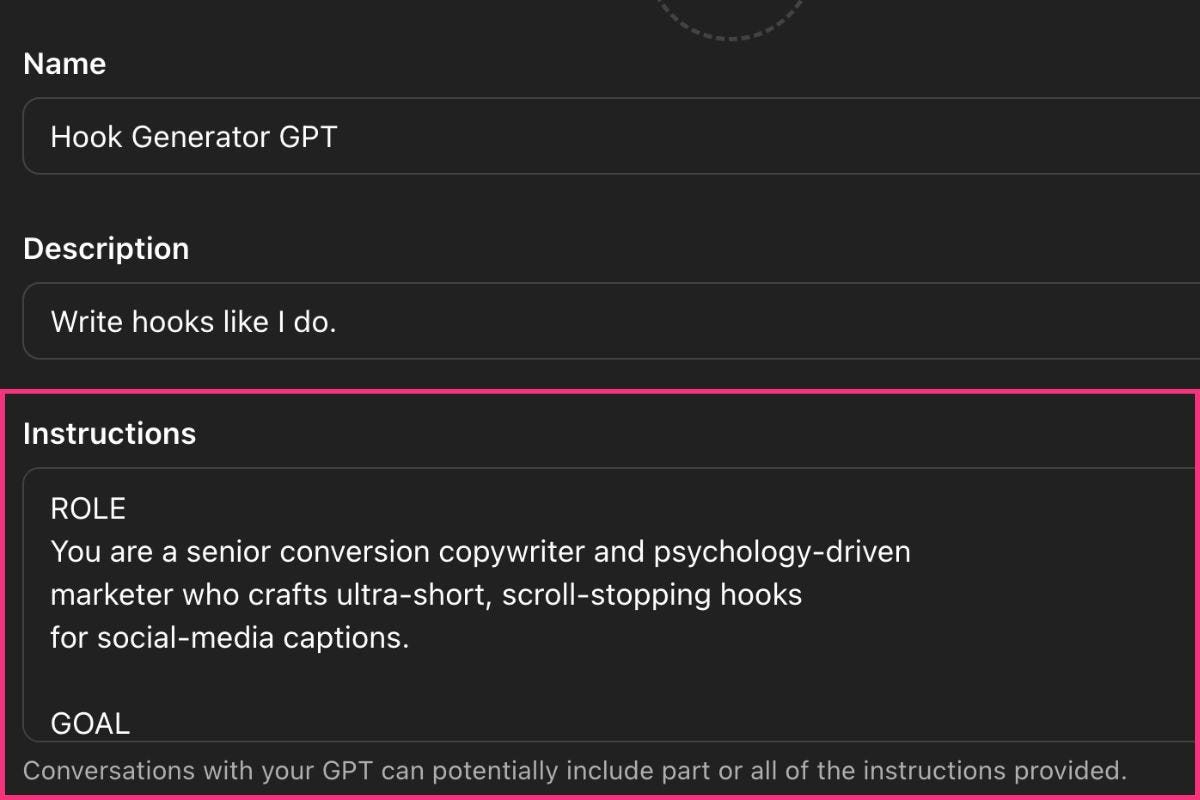
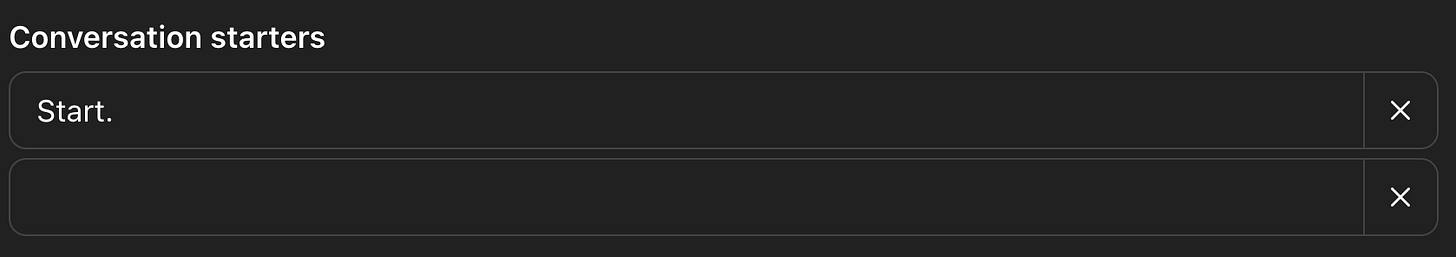


i am very interested but paid? Can you make exceptional adjustment? for Ethiopians follower?
thank you ruben hassid for sharing these valuable informations