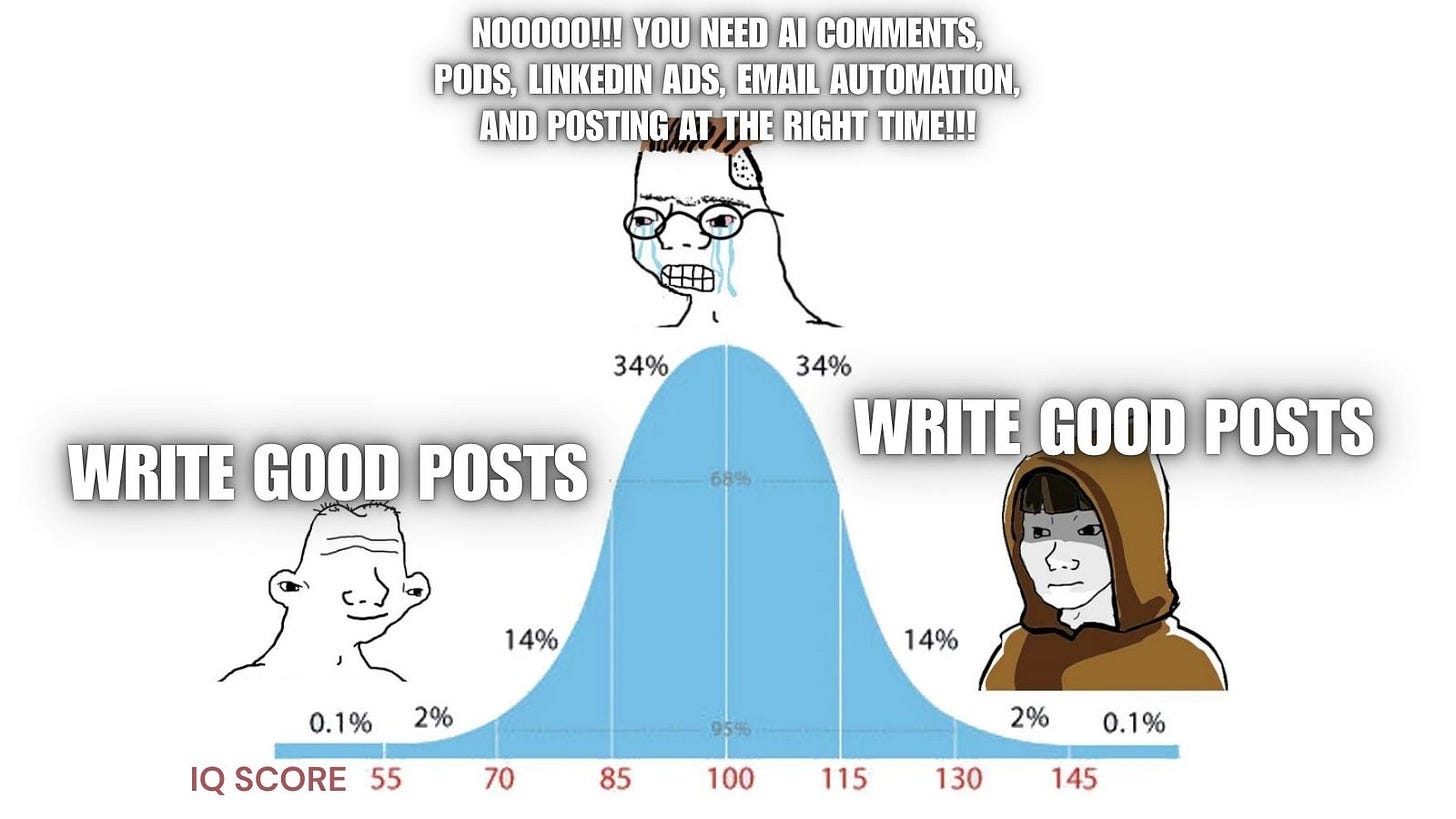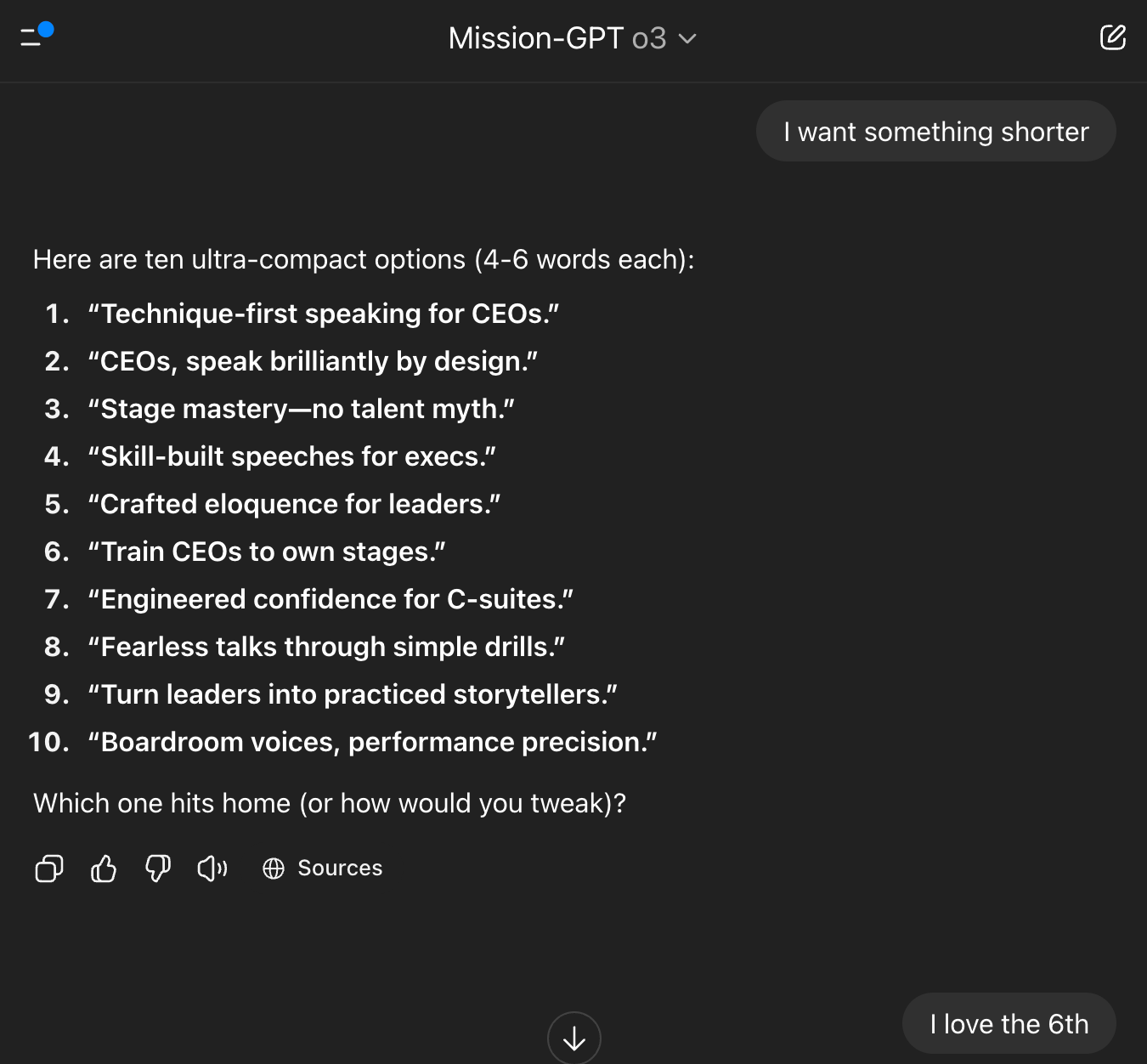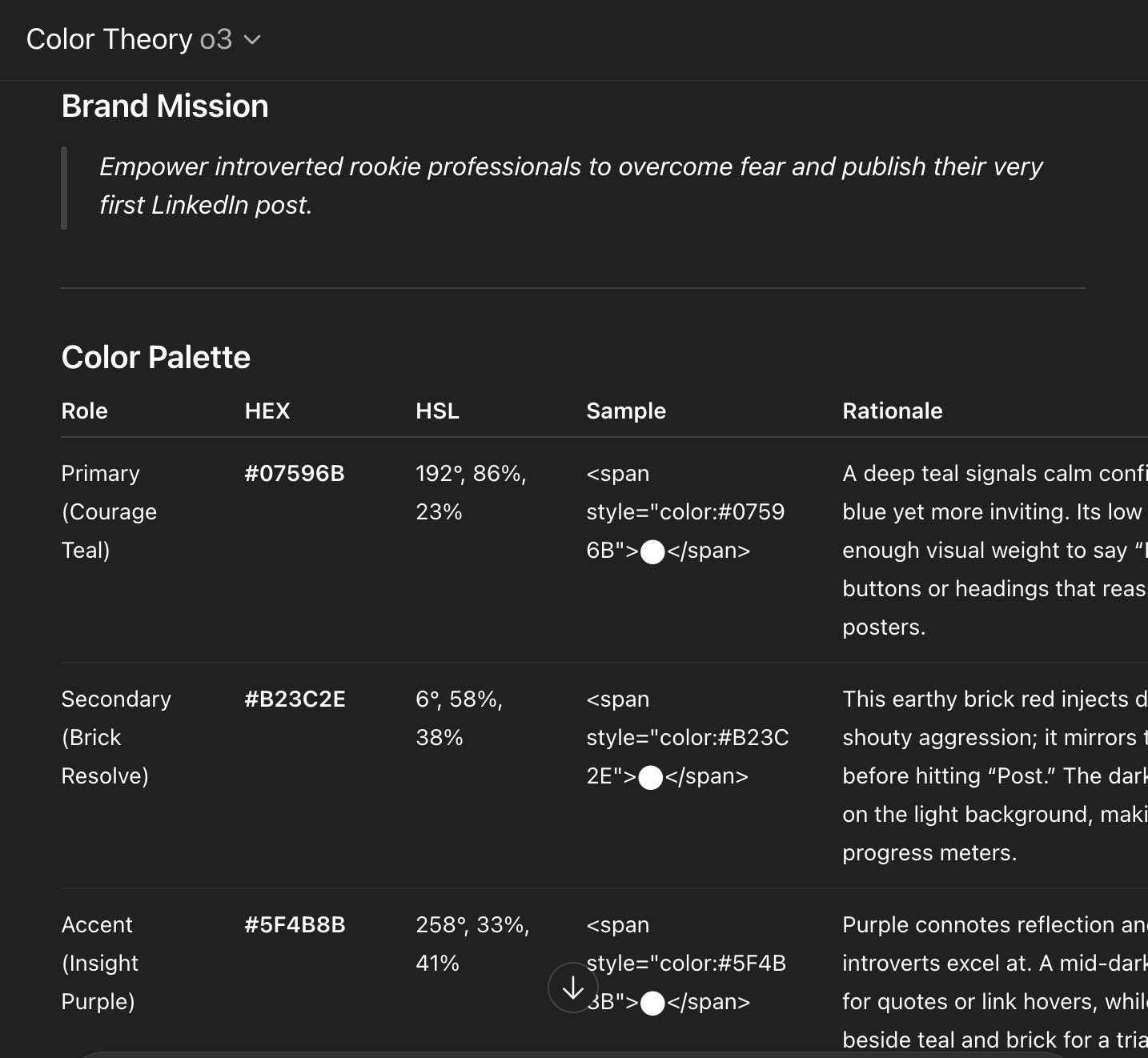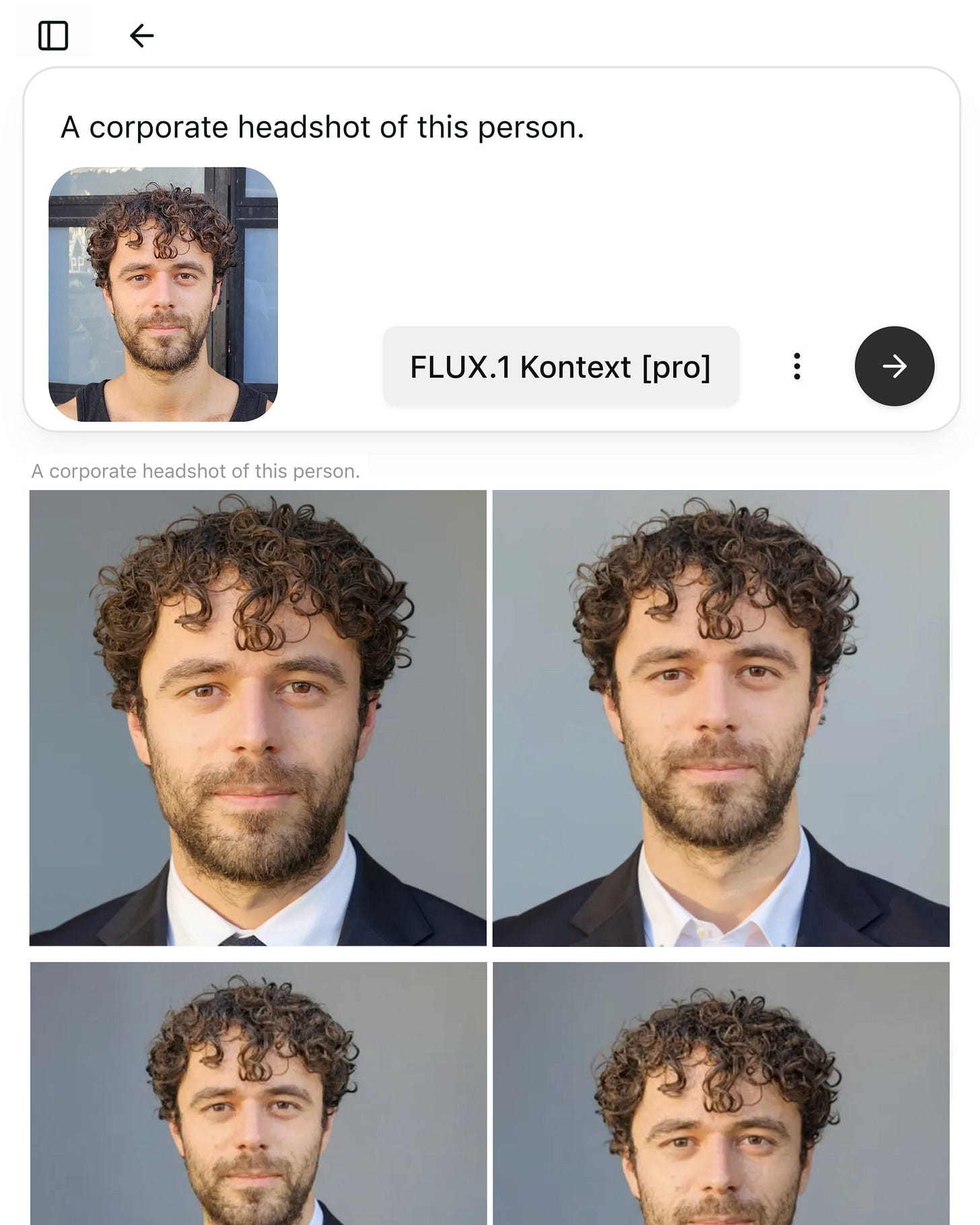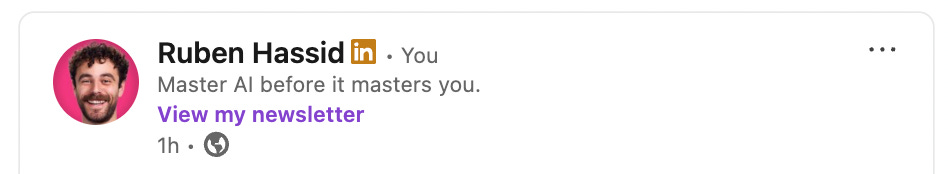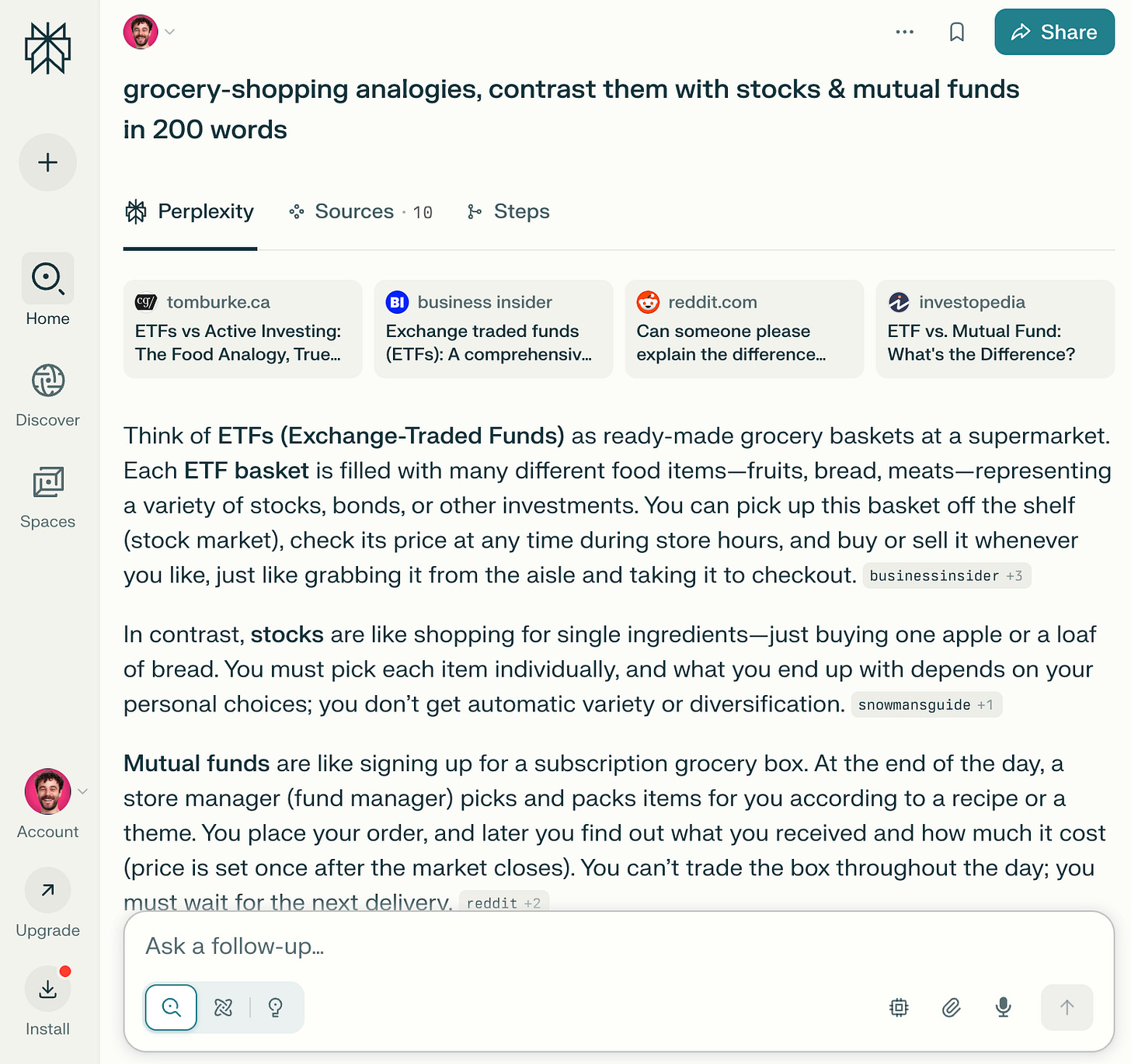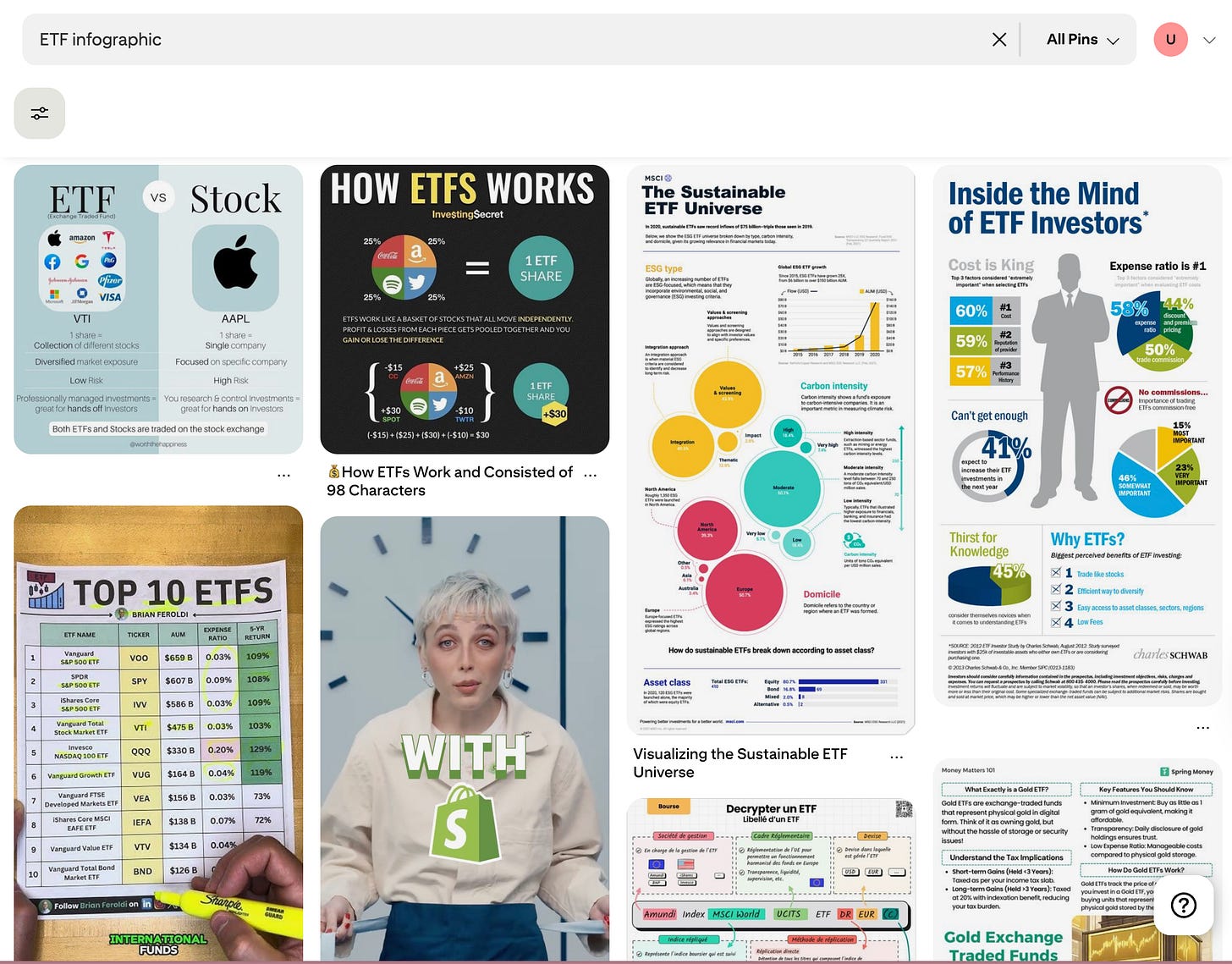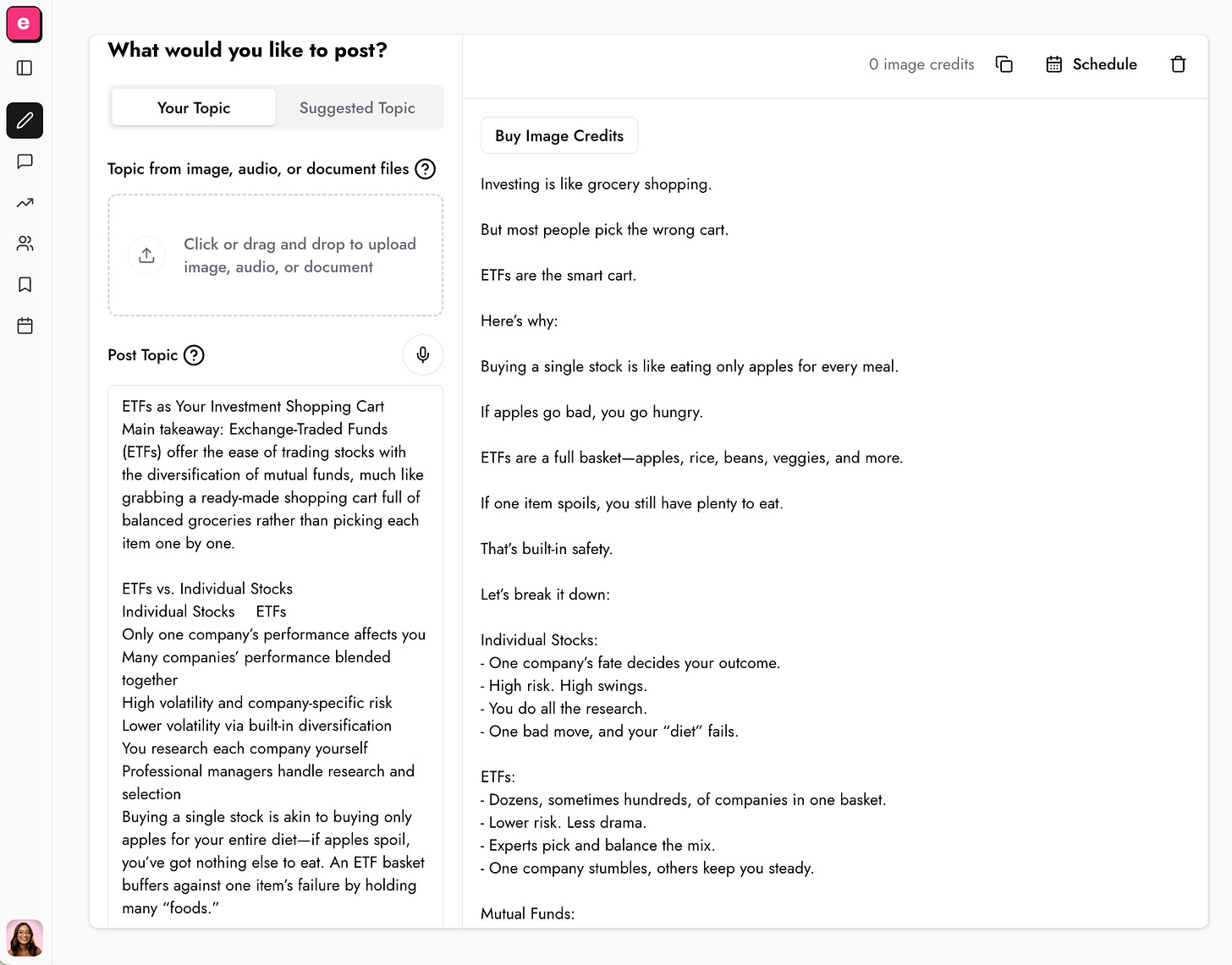10,000 followers.
How to get your first 10,000 followers on Linkedin. Using AI.
I reach 650,000 followers on Linkedin.
If I had to start all over again, this blog is how.
Table of contents
✦ On “being successful”. The right way to win.
✦ How to find your one mission on Linkedin.
✦ Set up your Linkedin profile, once & for all.
✦ Write your first post.
✦ Consistency: how to create a 30-day calendar.
✦ Exact steps from 0 to 10,000 Linkedin followers.
✦ How I (personally) win on Linkedin, with AI.
✦ My (brutal) take on having 650,000 followers.
1. On “being successful”
10,000 followers isn’t being successful on Linkedin.
But doing it the right way, and continuing to do it, will make you successful.
Before jumping into the how, how to successfully get to 10,000 followers?
The wrong way…
✖ Cold email automations.
✖ Joining pods to cheat the system.
✖ Spreading AI comments like the plague.
✖ Copy & pasting what another successful guy did.
✖ Linkedin AI Agent pretending to connect with your leads.
✖ Posting at the exact right time because a stupid blog said so.
The right way…
Writing good posts.
Good is targeted. Good is helpful. Good is consistent and gets better.
But how? Let’s dive in.
2. Find your mission
Your topics on Linkedin are too broad.
You're trying too hard to cover too many things–all at once.
Your community enjoys half of your posts, and does not relate to the other half.
You need focus.
Here's how to define a clear target instead:
One problem
That's it. Solve one problem. And one ONLY.
Mine is "How to AI with English, not code."
This is not “everything about AI” or “everything technology related”.
I don’t share about robots, coding, or politics.
Here’s a list of other examples, my favorite one-clear-mission creators:
✦ Justin Welsh: run a solopreneur business without ruining your life.
✦ Codie Sanchez: how to own a small, profitable business.
✦ Rory Flynn: how to use AI for images & videos.
✦ Dan Go: on why to get & stay fit.
✦ Reno Perry: land better jobs.
If you can’t explain it within one sentence, you need help.
So I made this entirely free (and private) GPT for you to find your mission.
Mission-GPT
Here’s the link: https://chatgpt.com/g/g-67530e1fbcbc819186a9cae1fc734cfe-mission-gpt.
Let’s take an example with my friend Nausheen, who trains CEOs for public speaking (she also trained me btw).
Once you have a mission, it’s time to set up your profile.
3. Set up your profile
This part is filled with free GPTs. So I made this Google doc to find my past blogs & GPTs: https://docs.google.com/document/d/1pWuMCBVQo1zKcgKltX_BZxAr31KgxmOlp3Vzvmc5Hxc/edit?tab=t.0
The right colors & fonts.
I made a free GPT for you to find yours. Here’s the link: https://chatgpt.com/g/g-68931cb667dc81918cf530ba3d393da1-color-theory.
The right profile picture.
Simple: an HD 1080 x 1080 super-zoomed & smiley & clear background photo.
But you can also use this AI (not affiliated): Flux. Here’s a link: https://playground.bfl.ai/image/generate.
The right banner.
Simple: an HD 1584 x 396 px that says one thing. You can have a slideshow if you paid for Linkedin. It’s kinda nice. People are surprised.
The right headline.
Your mission is your headline, with a twist.
My mission: “How to AI with English, not code.”
My headline: “Master AI before it masters you.”
I like my headline to be cheeky & clear. That’s my style.
What’s yours? Share it in the comments & I’ll try to revamp it.
PS: Only paid members can comment.
The right featured section.
I think the best way is 1) one link 2) big text 3) no description.
DON’T PUT YOUR BEST POSTS. It’s weird.
Why no description? Because once you click, it goes directly to your website.
Less clicks = More conversions.
The right about section.
I have none :) so people get to read my featured section faster.
It’s better. And much better to share about “who you are” in your experience section.
By the way, when you ask ChatGPT or Perplexity “Who is Ruben Hassid?”, it mostly reads my experience tab on Linkedin. So write a lot there. Be extensive.
Get Premium Linkedin.
So you can have the special link under your name when posting.
More links visible = More clicks = More conversions.
4. Write your (first) post
Mission = one problem to solve.
Post = one (of the many) solutions to the one problem.
Now a post is:
The right solution to the problem.
The right angle to the right solution.
The right format to the right angle.
Mission + Solution + Angle + Format.
Let’s write one post together.
Perplexity Research
Let’s write a post for Miguel, who works in Finance.
Mission: Make investment understandable for rookies.
Solution: What is an ETF?
Angle: Explain ETF like I am grocery shopping.
Format: an infographic.
Now I need 1) the right research 2) the right designs 3) the right caption.
1 - I will be using Perplexity Research.
✦ Go to Perplexity.ai & select '“Research”.
✦ I shared this prompt: “Act like an experienced financial educator; explain ETFs through grocery-shopping analogies, contrast them with stocks & mutual funds.”
2 - Go to Pinterest. Type “ETF infographic” or “Finance infographic”.
Copy it, make it better, use Canva, or pay a (cheap) designer.
3 - Go to EasyGen.io and paste your research under “Topic”.
Bonus: Use the new “trending” tab from EasyGen to copy any of your last viral posts. Go to the left menu > “Trending” > Check the highest “Outlier Index” (means most viral) > Click on “Repurpose” > Add a new topic > Get a new viral post. Few people will do it. The who will, congrats: you’ll be winning (more).5. Create your 30-day calendar
You made one good post.
That’s awesome.
Now, how do we do this every day, forever & ever?
I made a free GPT to turn a viral post into a content calendar.
Here’s the link: https://chatgpt.com/g/g-g4AWxVob7-calendar-gpt.
So you now have 1) your mission 2) a good profile 3) three posts 4) a monthly calendar. But how do you (actually) get your first 10,000 followers?
I recorded a 10-minute face-to-face video showing you (exactly) how: