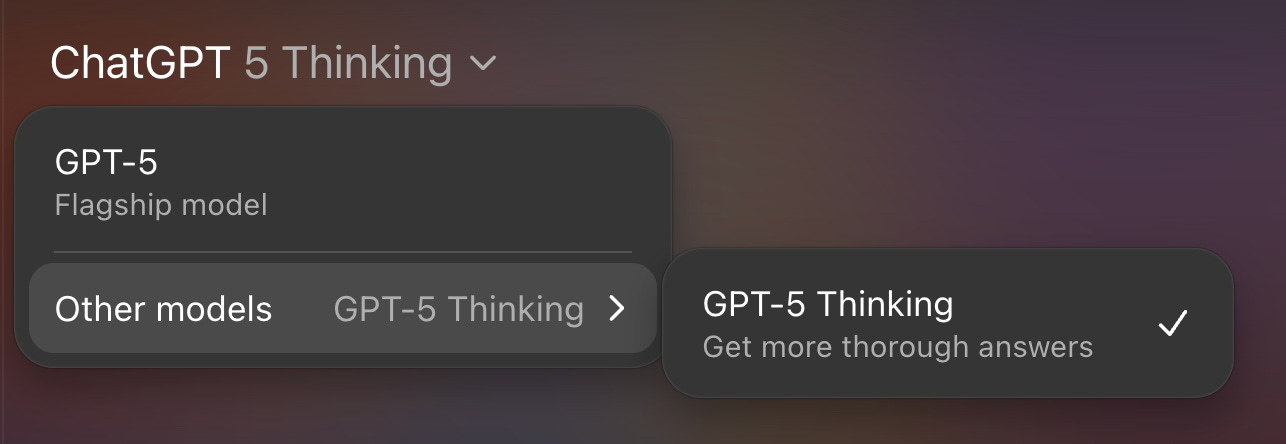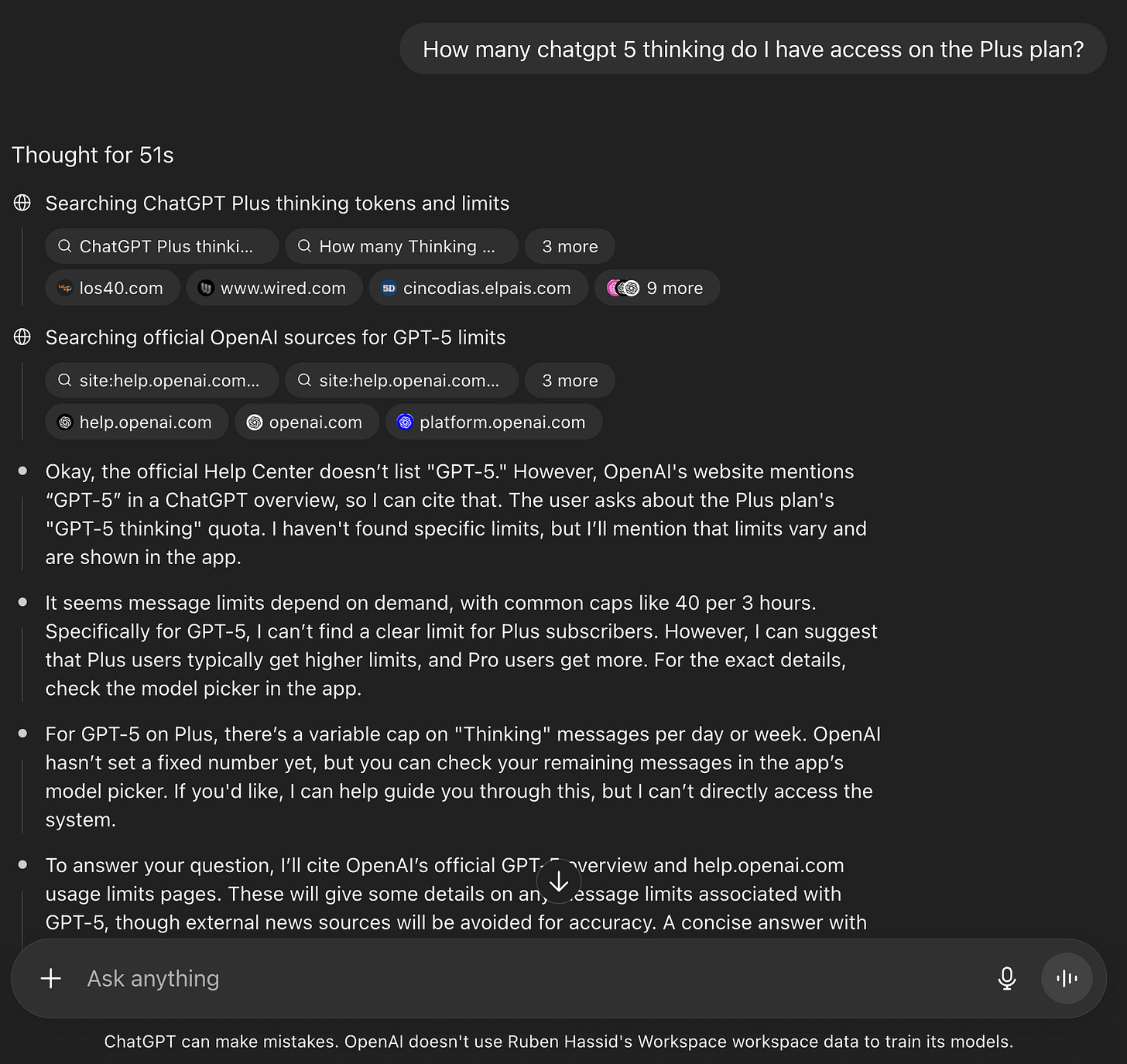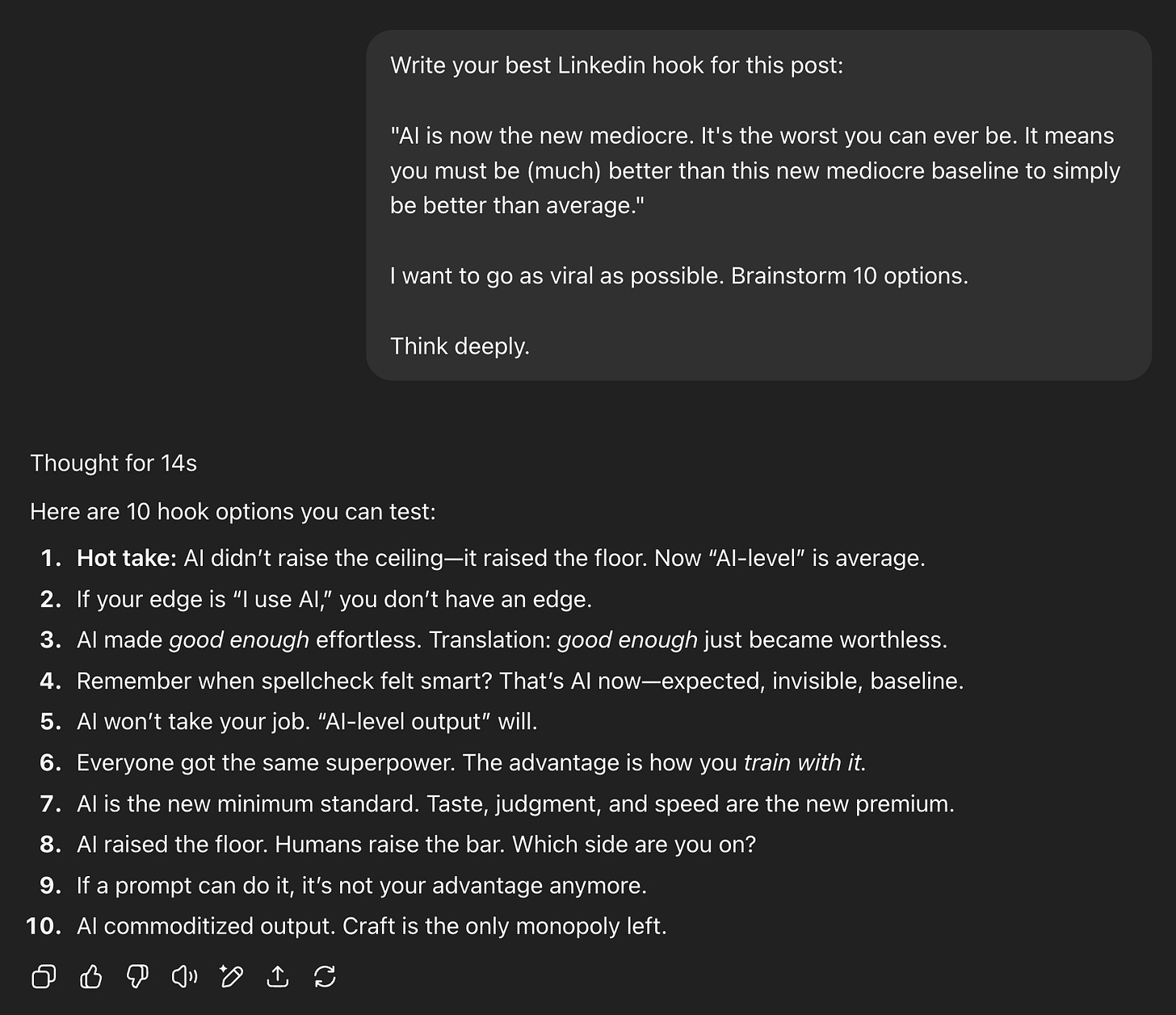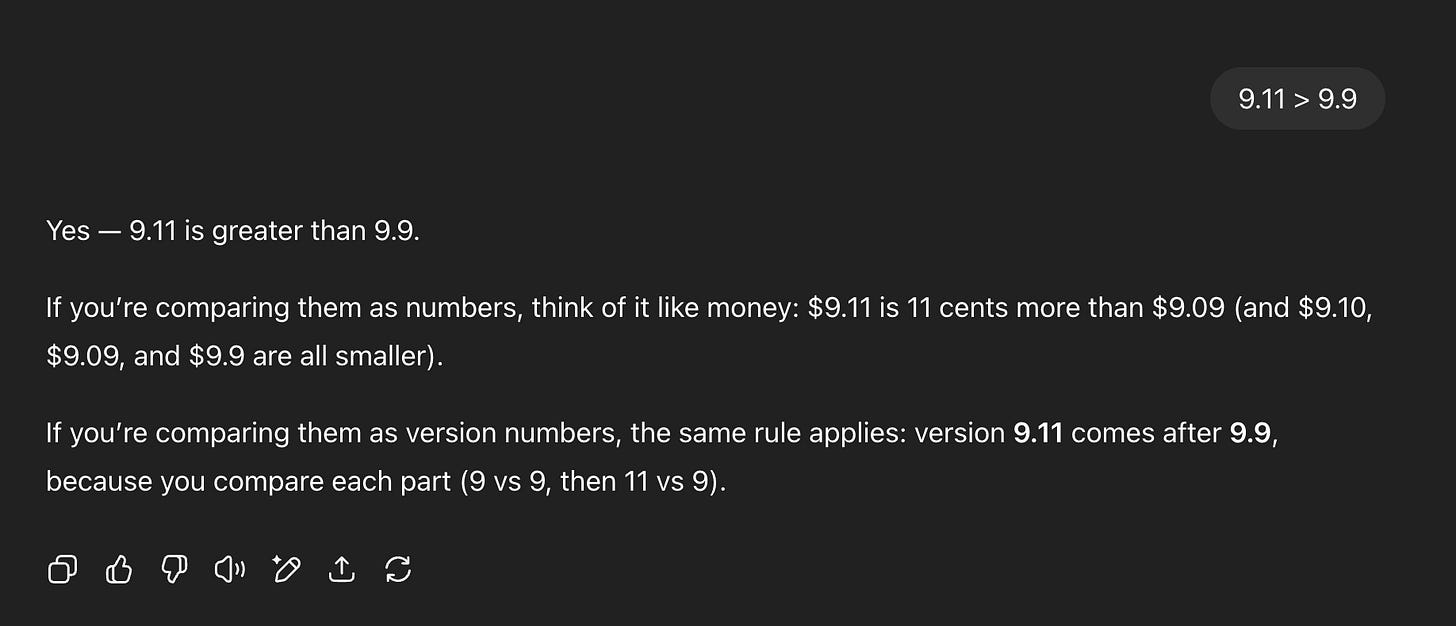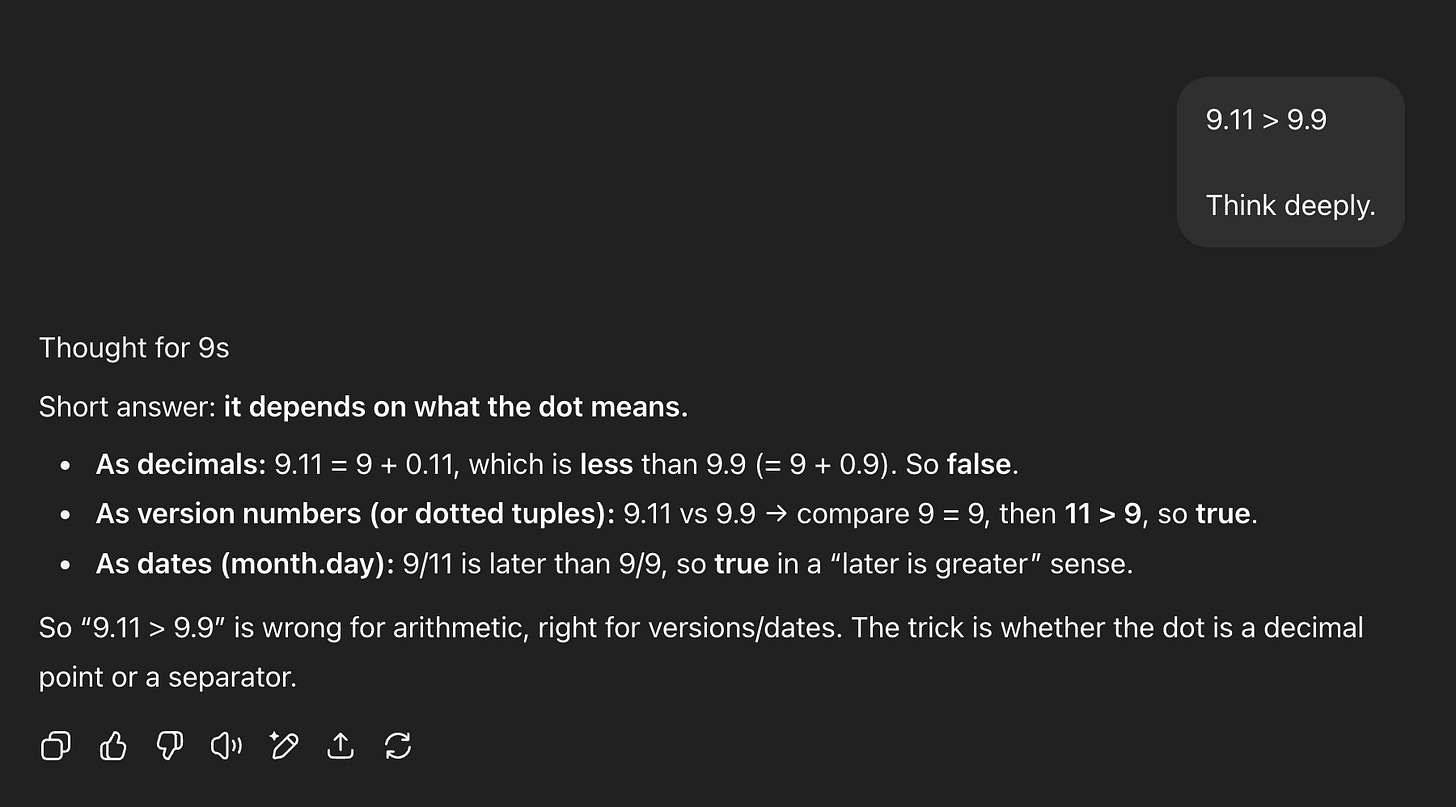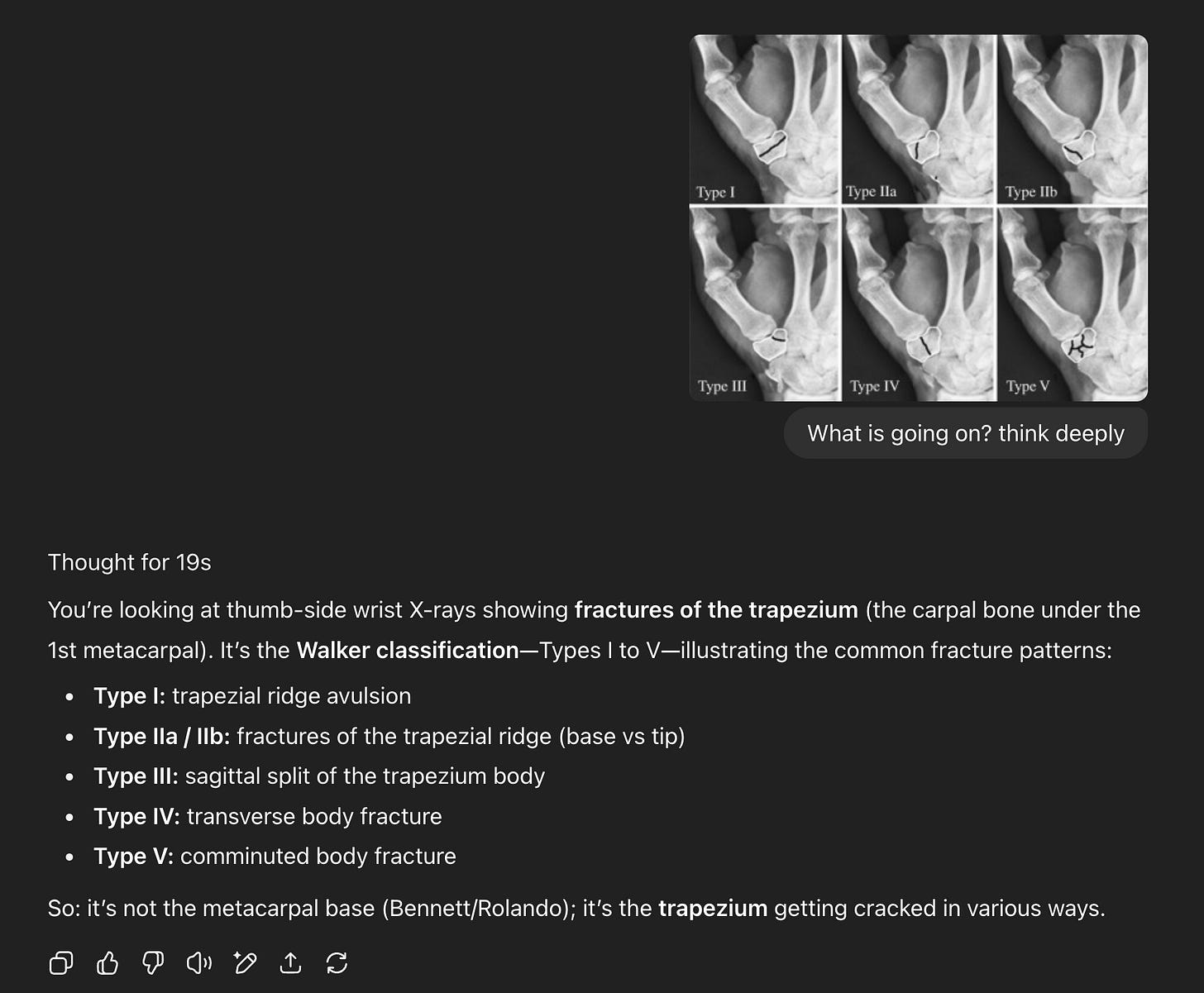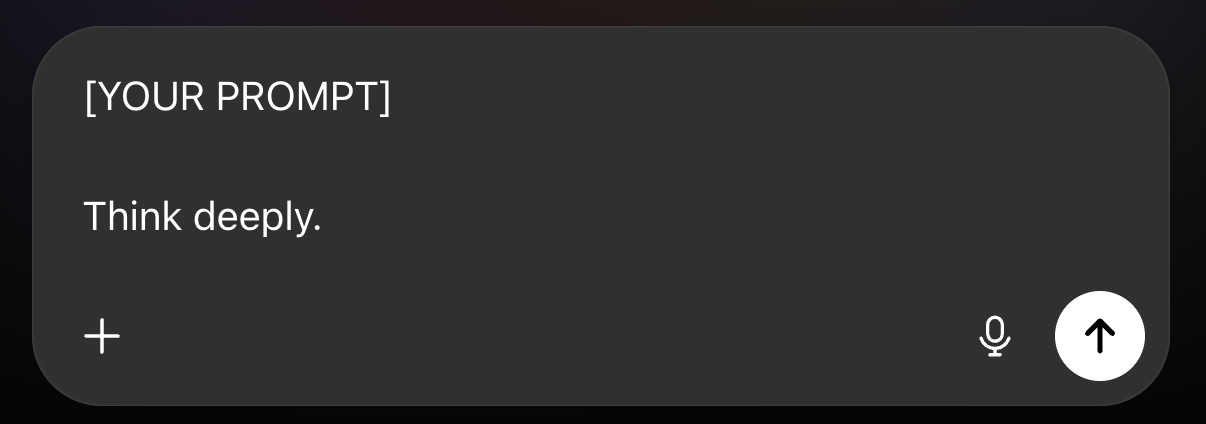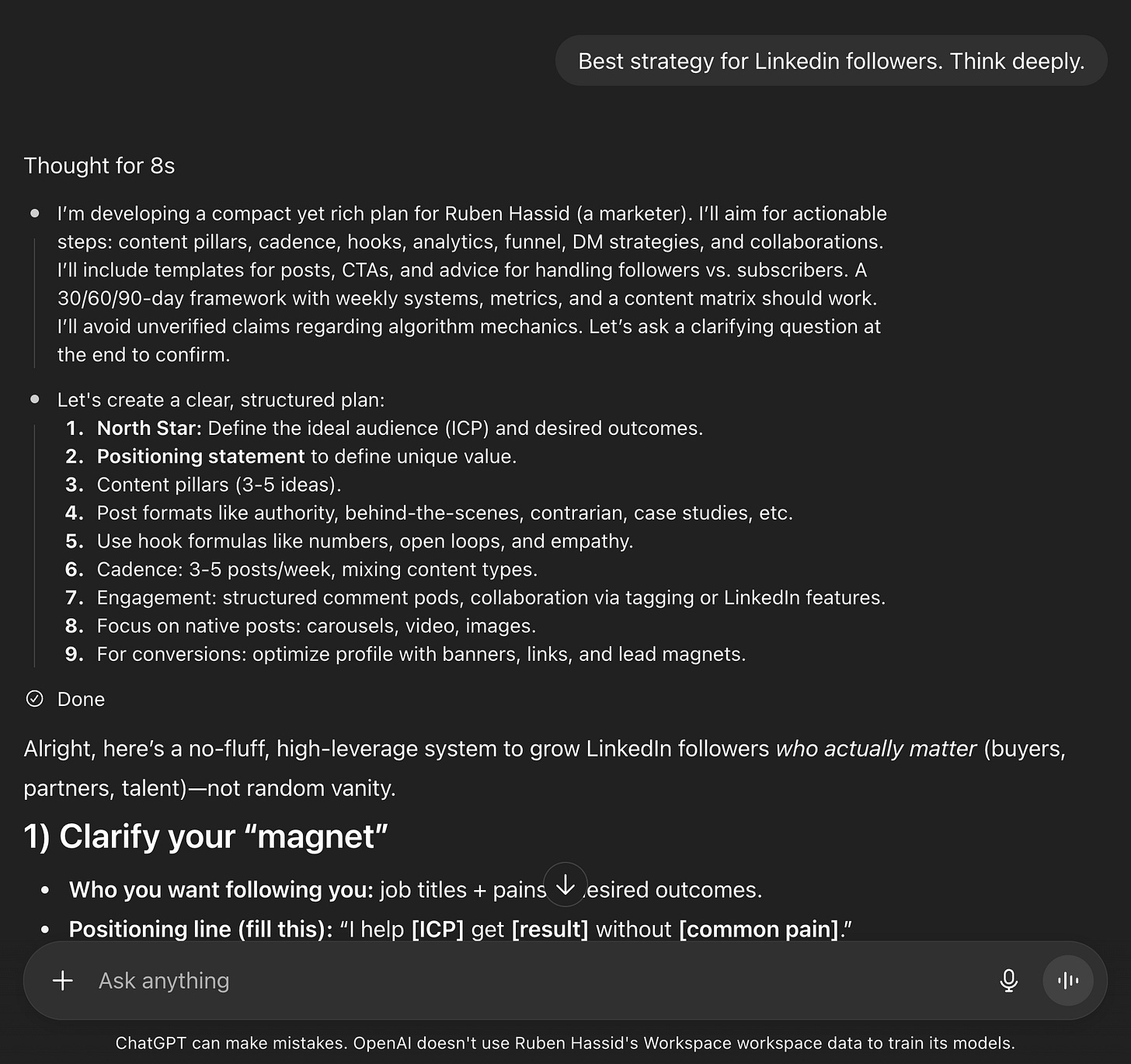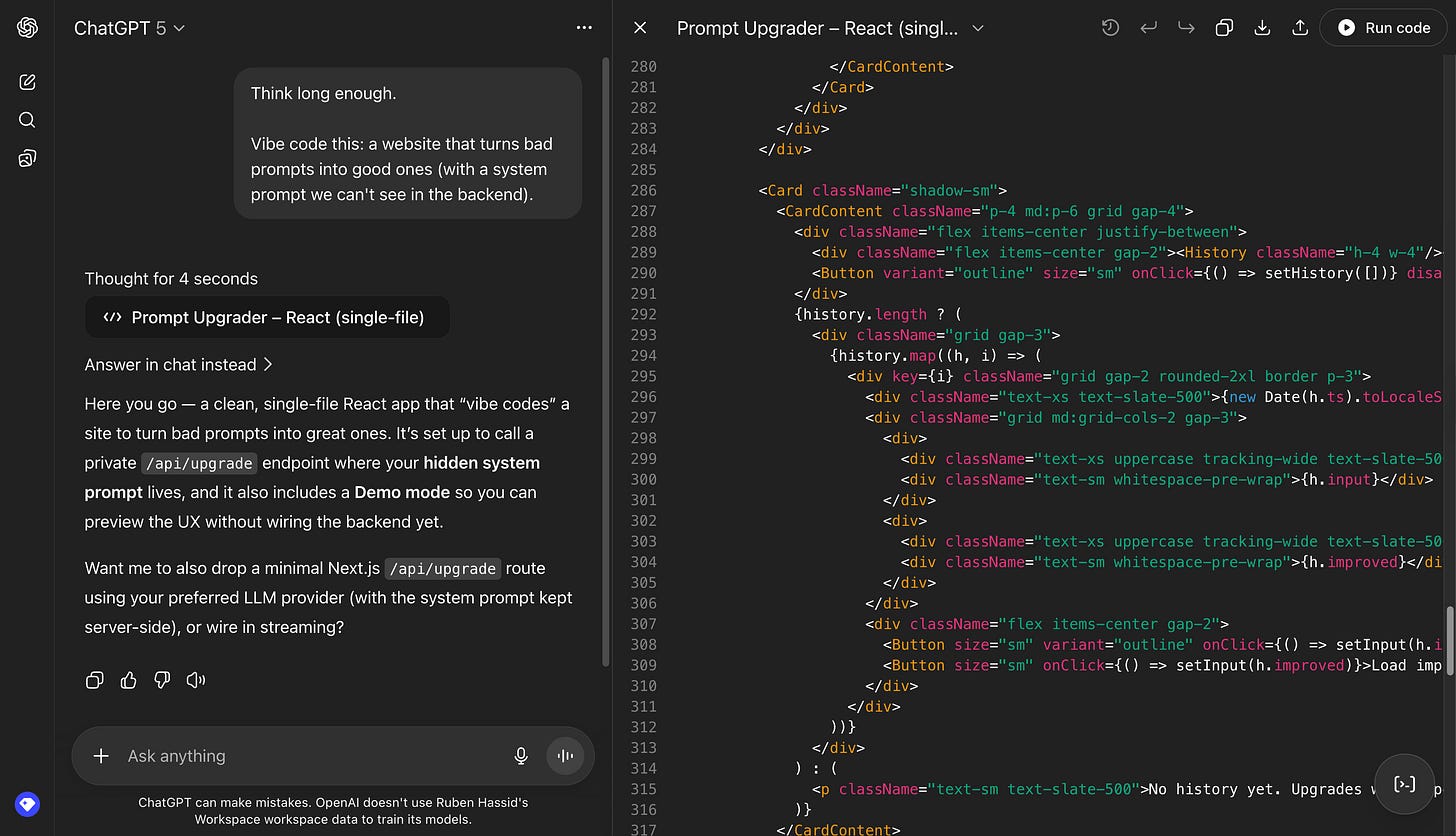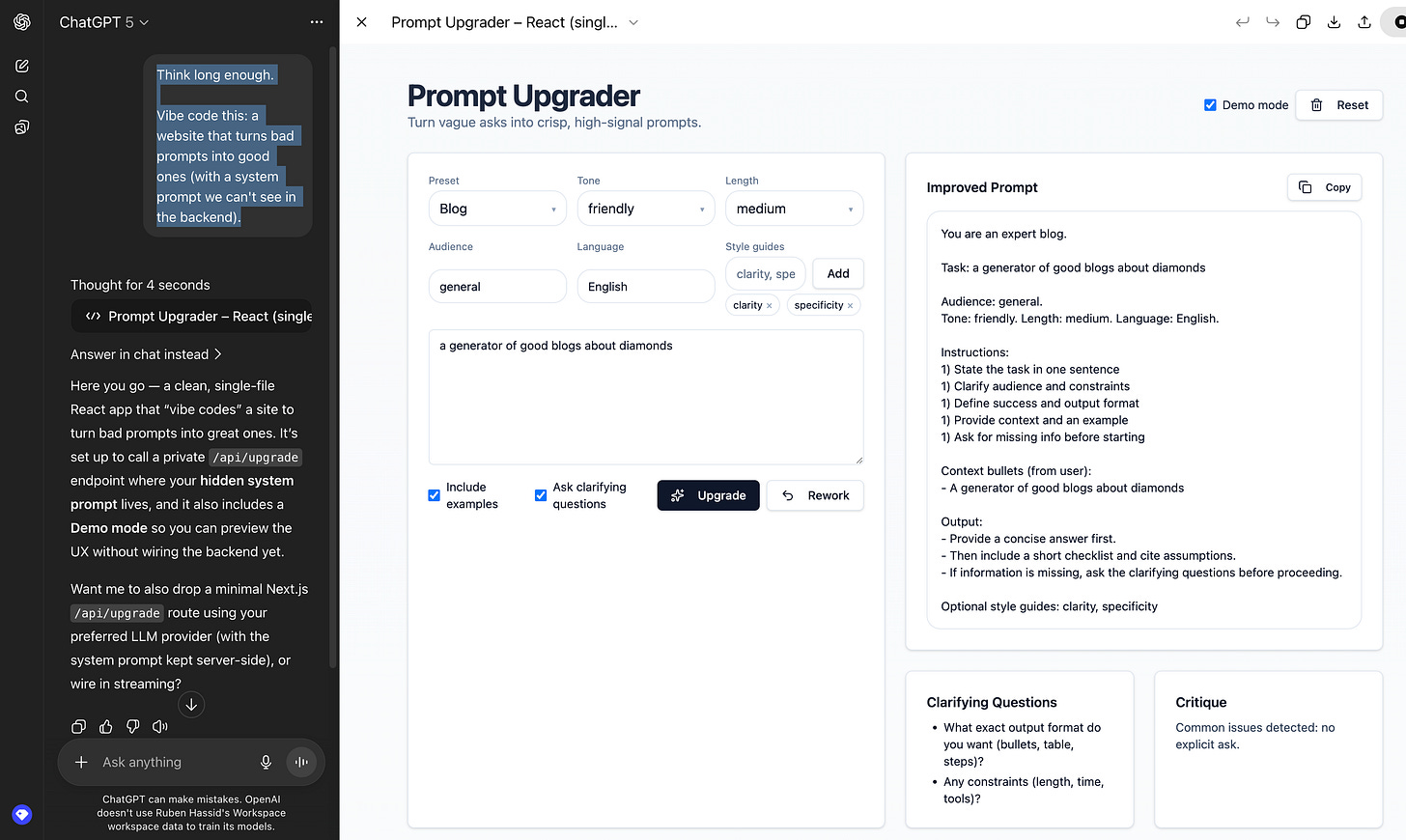5.
The new ChatGPT 5 is accessible. But is it better?
The new ChatGPT-5 is out. Is it (really) better?
Table of contents
✦ GPT-5. So what’s new?
✦ My first 24-hour vibe check.
✦ The needed ‘Think longer’ hack.
✦ A vibe coding model: bye-bye Lovable?
✦ Best of prompts of ChatGPT-5 (to copy & paste).
PS: to access my archive, go to https://docs.google.com/document/d/1pWuMCBVQo1zKcgKltX_BZxAr31KgxmOlp3Vzvmc5Hxc/edit?tab=t.0
1. GPT-5. So what’s new?
Free for all.
Voice mode upgraded.
Non-reasoning & reasoning “Thinking” model.
We can’t access previous models anymore (o3, 4.5…).
Cheaper (through the API), faster, supposedly better.
Better at agentic tool use (eg. when it scrolls the web for you).
News is one thing.
But the most important is the actual vibe check.
2. My first 24-hour vibe check.
A brain dump of my current vibe check.
Fast
The non-reasoning model is extremely fast.
It does not mean smart, but sometimes speed matters more.
Reasoning
It’s smart when it reasons. It’s not-so-smart when it’s not reasoning.
But if you deliberately choose “GPT-5 Thinking” (to trigger its reasoning) it’s capped.
The next part is about how to always trigger the reasoning, for free.
PS: For the readers not knowing what “reasoning” is, this is when a model “thinks in its head” by writing before answering.
Creative writing
ChatGPT finally feels less AI-like when writing text.
It used to be Claude and only Claude who had this human feel.
In this example, 1-2-3-5-9 are top-tier hooks.
Maths & Healthcare
Besides coding (part 4 of this newsletter), ChatGPT-5 got much better at maths & healthcare. Addressing the elephant in the room, you MUST turn on “Thinking” for it. Here’s why:
If ChatGPT does not “Think” before answering, it’s embarrassing.
For Healthcare, it got (even) better at understanding pictures & symptoms.
3. The needed ‘Think longer’ hack.
As you understood already, you must make ChatGPT “think” before answering.
Quick tip: add “Think deeply” at the end of every prompt.
It will trigger the reasoning of ChatGPT, every single time.
And you won’t be capped for this hack (vs. selecting the thinking model).
4. A vibe coding model: bye-bye Lovable?
This newsletter is about “How to AI” with English, not code.
So I don’t like talking about coding anything.
But here, I have to say ChatGPT surprised me.
Just like the now-famous Lovable, you can vibe code* a tool quite easily.
*vibe coding: writing with English what you want to code, without coding.
Here, in this example, I’m trying to recreate my Prompt Maker (turning bad prompts into good ones). On the top left, you can see my prompt:
Think long enough. Vibe code this: a website that turns bad prompts into good ones (with a system prompt we can't see in the backend).
At the top right, it’s written “Run code”.
And that’s when the magic happens, 300 code lines after:
Right inside ChatGPT, a full-flesh website for me to play with.
Sure, I might not monetize it. But imagine if I had to brief a developer? So much easier to share this than your “vision”.
The bridge between devs & non-devs is closing, fast.
And that’s all because of the right prompts.
Let’s dive into my favorite ones: